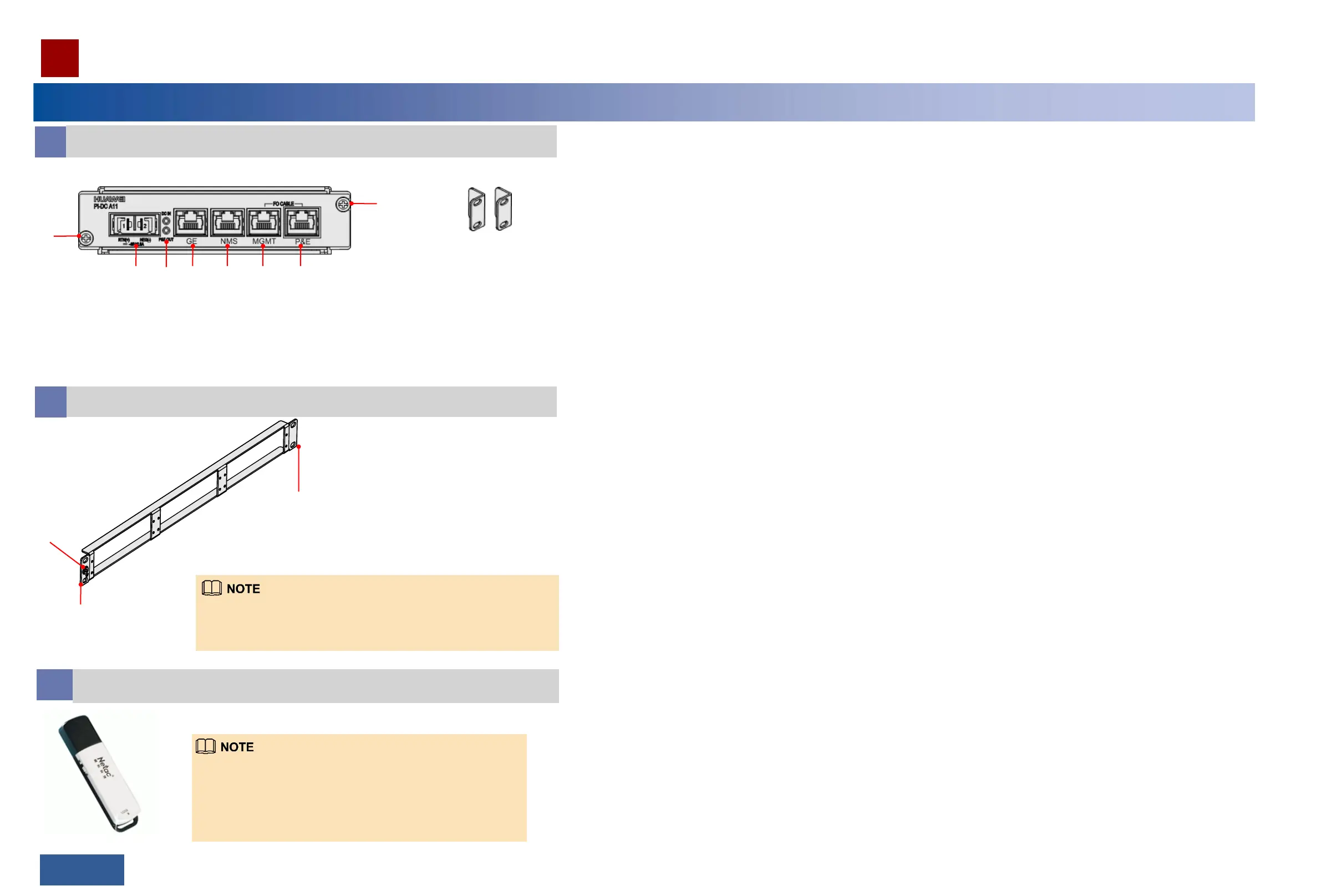Components
08/09 >>
Installing the RTN 310
F
USB flash drive
•The recommended USB flash drive is Netac U208 with a 4 GB
capacity.
•If a different model or capacity is required, contact your local
Huawei office.
•The appearance of a USB flash drive on the left is for
reference only.
E
D
Indoor PI
Indoor PI auxiliary mounting bracket
Front view of the PI panel
① ② ③ ④ ⑤ ⑥
⑦
1. One auxiliary mounting bracket can support a maximum of three
PIs.
2. When a PI is installed on an auxiliary mounting bracket, ground
the PI with the ground screw on the bracket.
①
Power input port
②
Power indicator
③
GE electrical port (connected to the peer GE equipment)
④
NMS port (reserved)
⑤
MGMT port for a P&E cable (reserved)
⑥
Power over Ethernet and GE service port
(connected to the P&E port of the RTN 310)
Mounting ear for
installation in a
cabinet
Ground screw
Mounting ear for installation in
a cabinet
⑦
Mounting screw (used for installing an indoor
PI on an auxiliary mounting bracket)
⑦
Mounting ears for
installation on a wall
