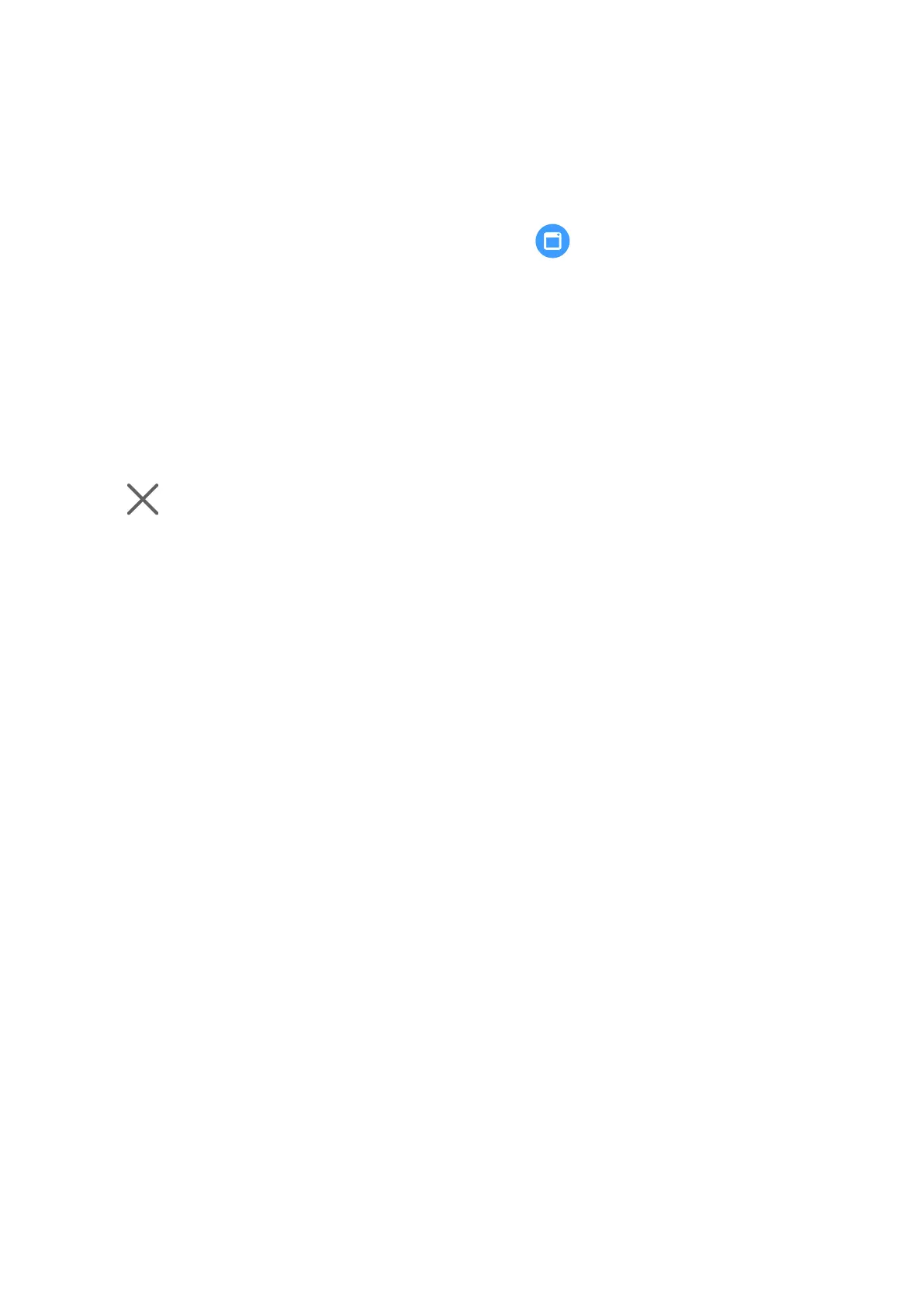Floating Window
Support for the oating window feature may vary depending on the app.
1 Before using this feature, make sure your device is not in Simple mode, Ultra power saving
mode, or One-handed mode.
2 When using your device in Full-screen mode, touch in the notication banner for new
message alerts to be displayed in a oating window.
3 You can reply to messages directly in the
oating window.
Resize the Floating Window
Touch and hold the edge of the
oating window, then drag it inwards or outwards to expand
or reduce the window size.
Close the Floating Window
Touch on the oating window to close it.
24