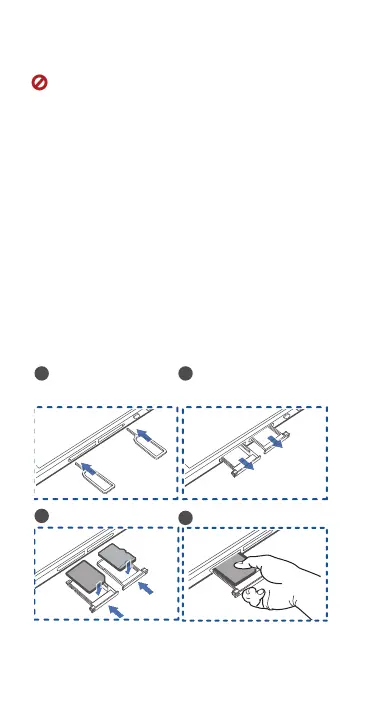2
Installation
Exercise caution when using the SIM eject tool to
avoid injuring yourself or damaging your phone.
Keep it away from children as well.
Follow the instructions in the following figures to
complet
e the installation. Then press and hold the power
button to power on your phone.
2
4
Install the micro-SIM cards.
Note: Make sure the hole position on the card tray is consistent with that in
the preceding figure.
Install the micro-SIM card trays.
Insert the eject tool into the
holes next to the micro-SIM
card trays.
Remove the micro-SIM card
trays.
