
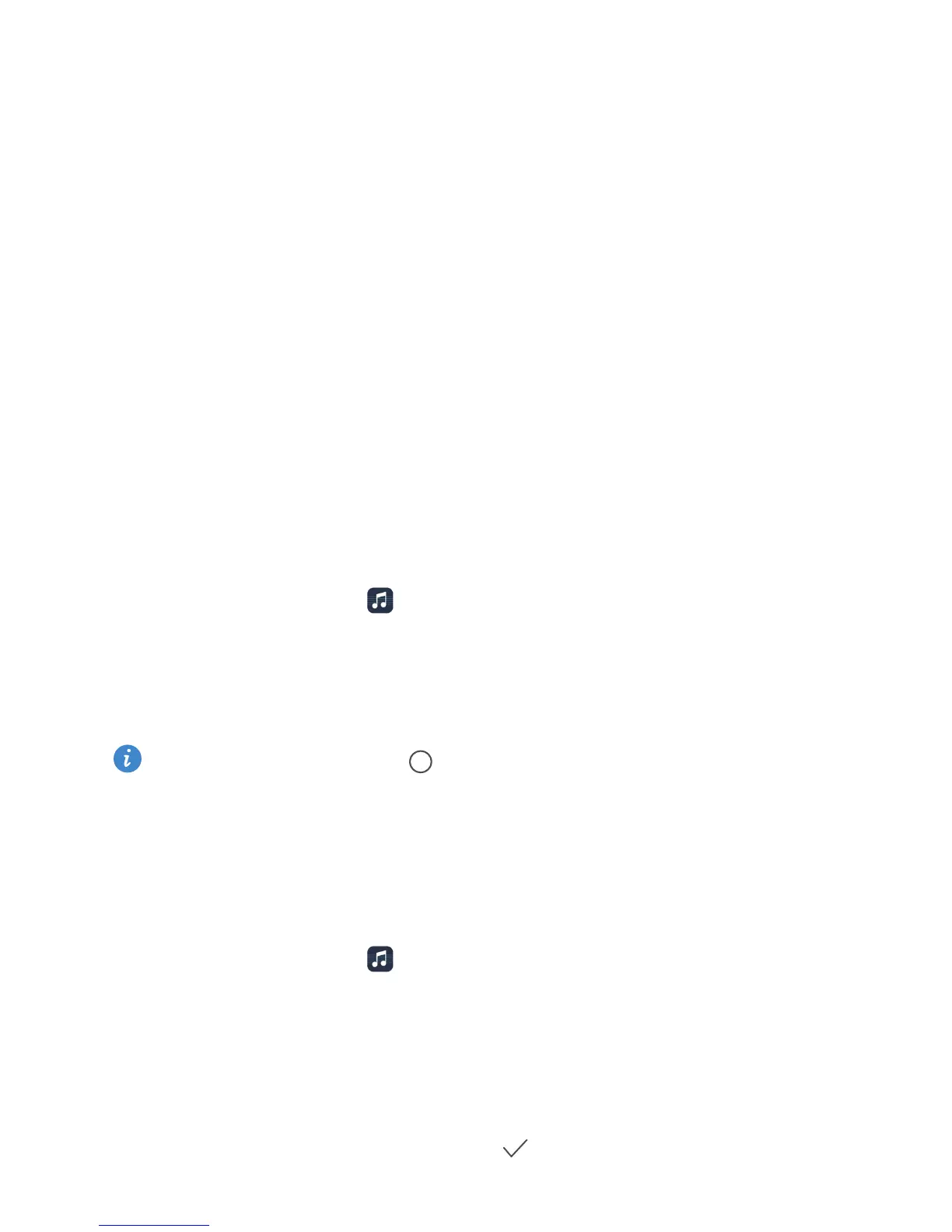 Loading...
Loading...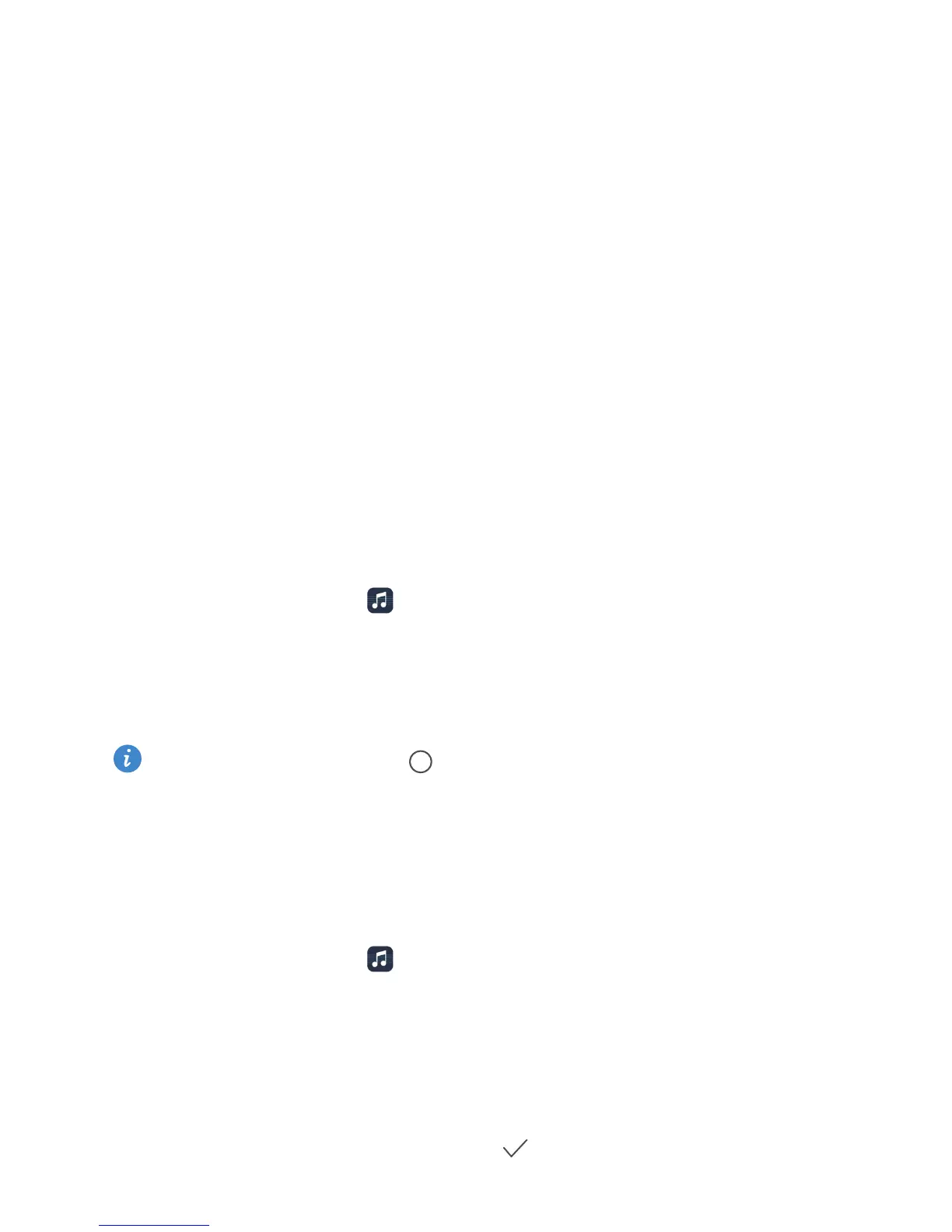
Do you have a question about the Huawei p8 lite ALE-L02 and is the answer not in the manual?
| Display | 5.0 inches |
|---|---|
| Resolution | 720 x 1280 pixels |
| Chipset | HiSilicon Kirin 620 |
| CPU | Octa-core 1.2 GHz Cortex-A53 |
| GPU | Mali-450MP4 |
| RAM | 2 GB |
| Internal Storage | 16 GB |
| Rear Camera | 13 MP |
| Front Camera | 5 MP |
| Battery | 2200 mAh |
| Dimensions | 143 x 70.6 x 7.7 mm |
| Weight | 131 g |
| SIM | Single SIM (Micro-SIM) or Dual SIM (Micro-SIM, dual stand-by) |
| Network | GSM / HSPA / LTE |
| Colors | Black, White, Gold |
| Operating System | Android 5.0 Lollipop, upgradable to 6.0 Marshmallow |