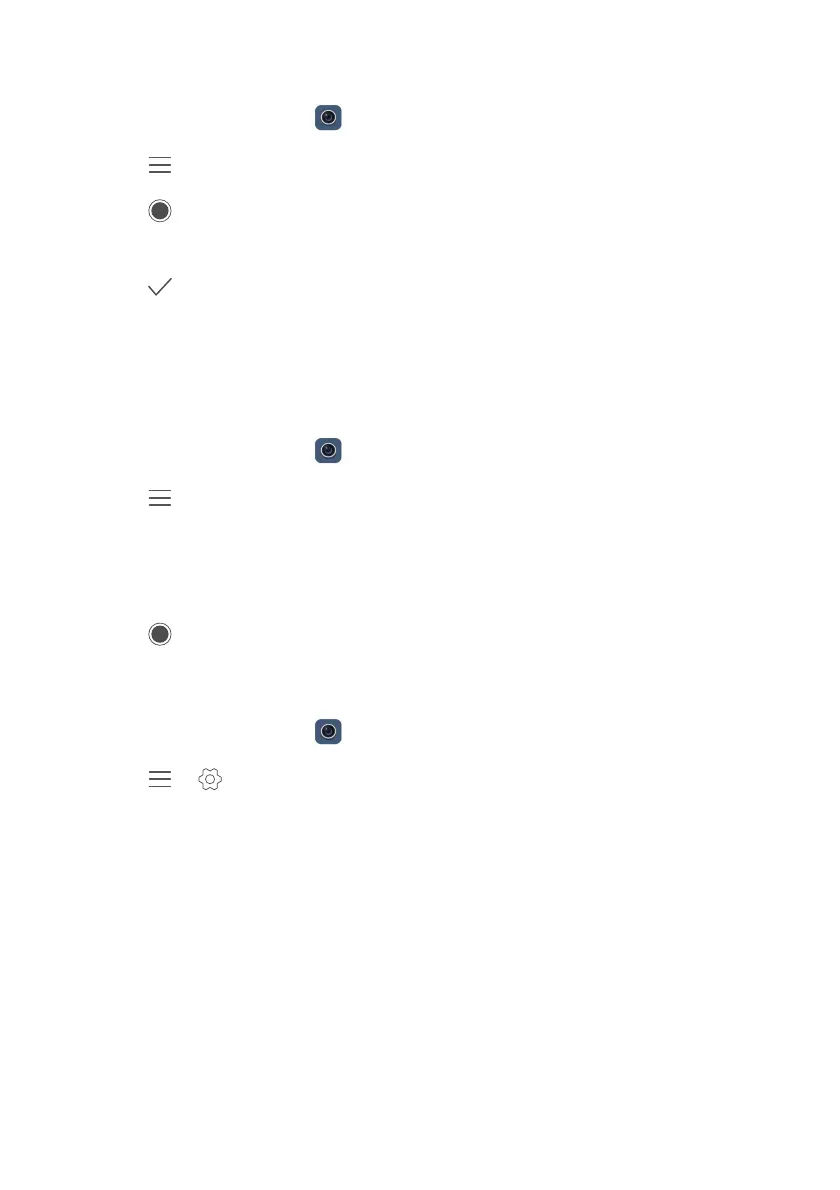Camera and gallery
48
Using best photo mode
1
On the home screen, touch
Camera
.
2
Touch >
Best photo
to switch to best photo mode.
3
Touch to shoot. Your phone takes several photos in a row and automatically
selects the best photo.
4
Touch .
You can also select other photos. The phone will automatically save the selected photos
and delete the remaining ones.
Adding watermarks to photos
1
On the home screen, touch
Camera
.
2
Touch >
Watermark
to switch to watermark mode.
3
Swipe left or right and select the desired watermark.
4
Drag the watermark to adjust its position.
5
Touch .
Taking a photo using audio control
1
On the home screen, touch
Camera
.
2
Touch > >
Audio control
.
3
Touch
Audio control
to switch to the audio control mode. Then you can:
•
Get your phone to take a photo when you issue a voice command.
•
Get your phone to take a photo when the surrounding noise reaches a certain
decibel level.
4
Frame the scene you want to capture. Your phone will take a photo automatically
when you issue a voice command or the surrounding noise reaches a certain decibel
level.
Object tracking mode
Downloaded from www.vandenborre.be