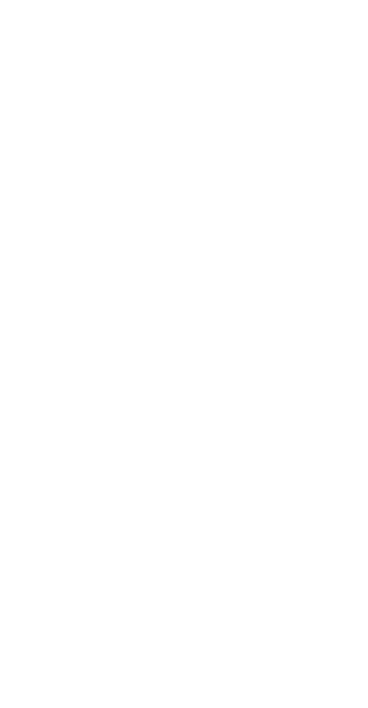3
For more information
Read the Quick Start Guide included with your device.
Open
HiCare
to read the user guide and service information or get
help from the online forum.
Go to http://consumer.huawei.com/en/ to download the user
guide for your device (including safety information) and read the
FAQ, privacy policy, and other information.
Go to
Settings
>
About phone
>
Legal information
to read the
legal information.
Please visit http://consumer.huawei.com/en/support/hotline/ for
the most up-to-date contact information for your country or
region.
You can find the regulatory information on the device itself. To
view it, touch
Settings
>
About phone
>
Authentication info
.
Safety information
This section contains important information about the operation
of your device. It also contains information about how to use the
device safely. Read this information carefully before using your
device.
Electronic device
Do not use your device if using the device is prohibited. Do not use
the device if doing so causes danger or interference with other
electronic devices.
Interference with medical equipment
•
Please consult your doctor and the device manufacturer to
determine if operation of your phone may interfere with the
operation of your medical device.
•
Follow rules and regulations set forth by hospitals and health
care facilities. Do not use your device where prohibited.
•
Some wireless devices may affect the performance of hearing
aids or pacemakers. Consult your service provider for more
information.