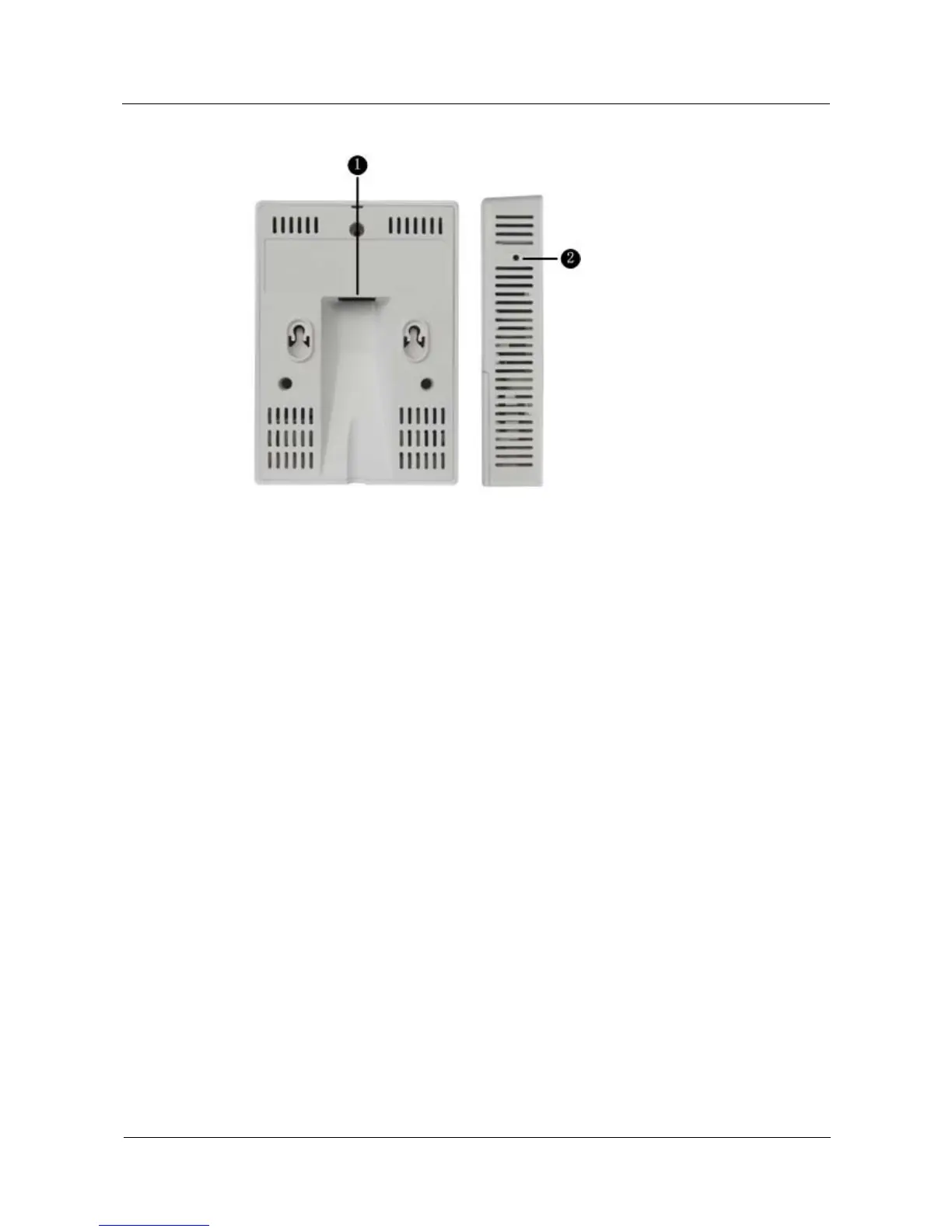R230D&R240D
Product Description 2 Hardware Structure
Issue 02 (2015-10-31) Huawei Proprietary and Confidential
Copyright © Huawei Technologies Co., Ltd.
5
Figure 2-2 R230D ports
As shown in Figure 2-2, each port can be described as follows:
1. ETH/PoE: 10/100M port used to connect to the wired Ethernet. The port can connect to a
PoE power supply to provide power for the RRU.
2. Default: Reset button used to restore factory settings if you hold down the button more
than 3 seconds.
LED Indicator
The R230D provides only one indicator, as shown in Figure 2-3.
