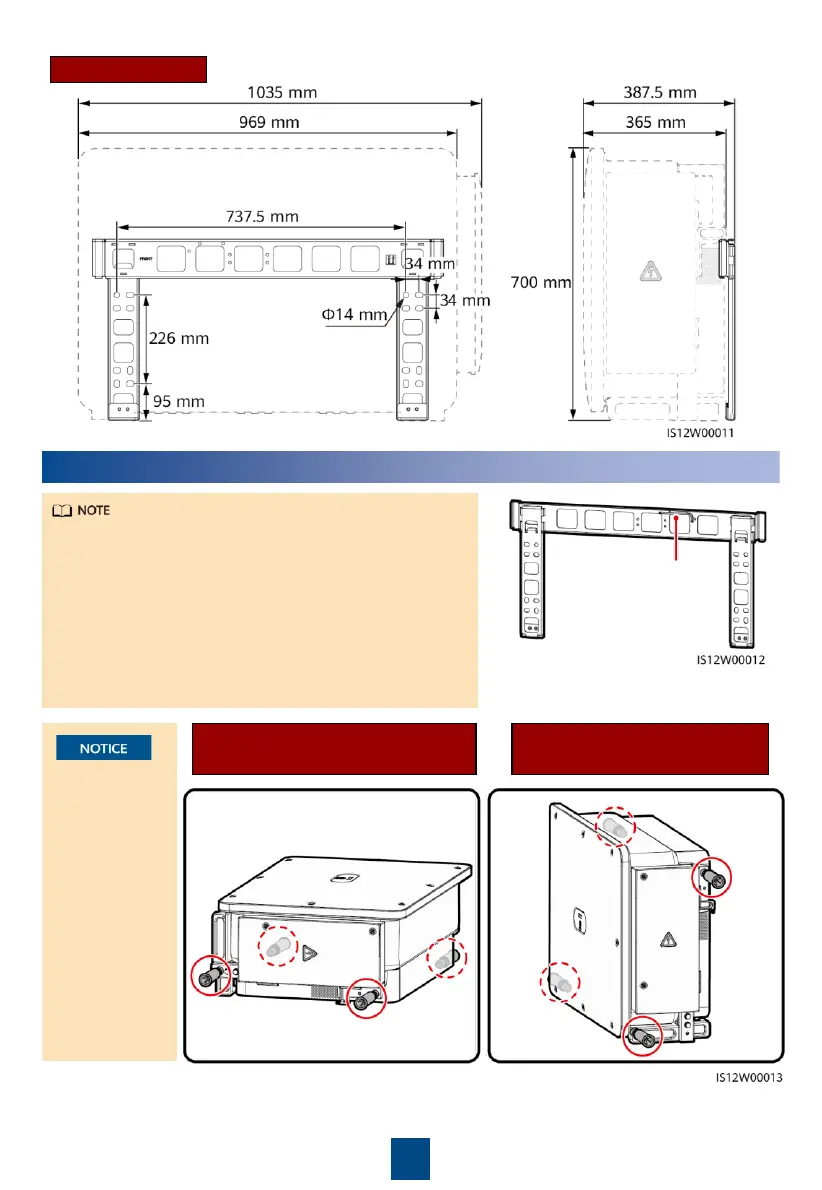3
Dimensions
Use the handles
to facilitate
installation.
Handles are
optional and
delivered
separately.
Ensure that the
handles are
securely
installed. After
the installation
is complete,
remove the
handles and set
them aside.
Installation Positions of
Handles During Installation
Installation Positions of
Handles During Transportation
3
Installing a Solar Inverter
•
This quick guide describes how to install a solar
inverter on a support. For details about wall-
mounted installation, see the user manual.
•
The M12x40 bolt assemblies are delivered with the
solar inverter. If the bolt assembly length does not
meet the installation requirements, prepare M12
bolt assemblies by yourself and use them together
with the delivered M12 nuts.
•
Before installing the mounting bracket, remove the
security Torx wrench and set it aside.
Position for binding the
security Torx wrench
