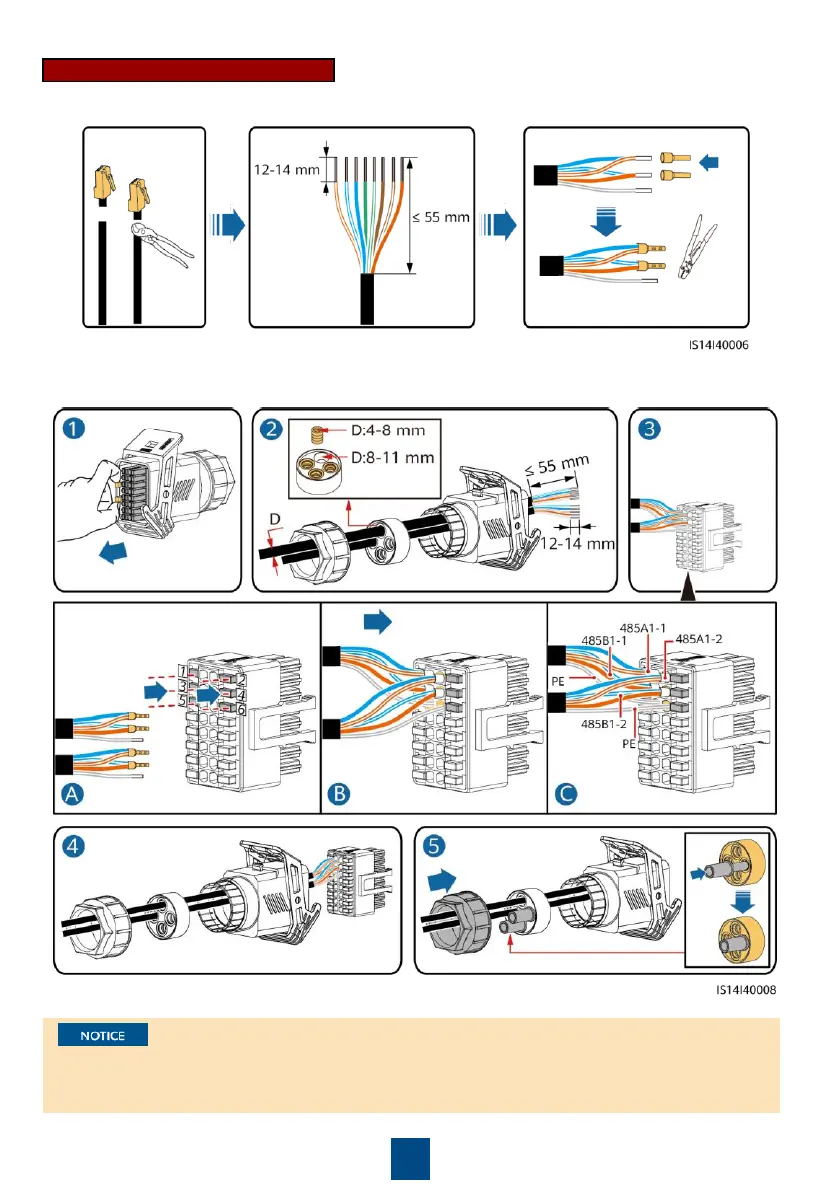11
(Optional) Cascaded SUN2000s
2. Connect the signal cables to the signal cable connector.
Ensure that the protection layers of the cables are inside the connector, that excess core wires
are cut off from the protection layer, that the exposed core wires are totally inserted into the
cable hole, and that the cable is connected securely.
1. If the original signal cable is connected through RJ45 network ports, cut off the RJ45
connectors.
