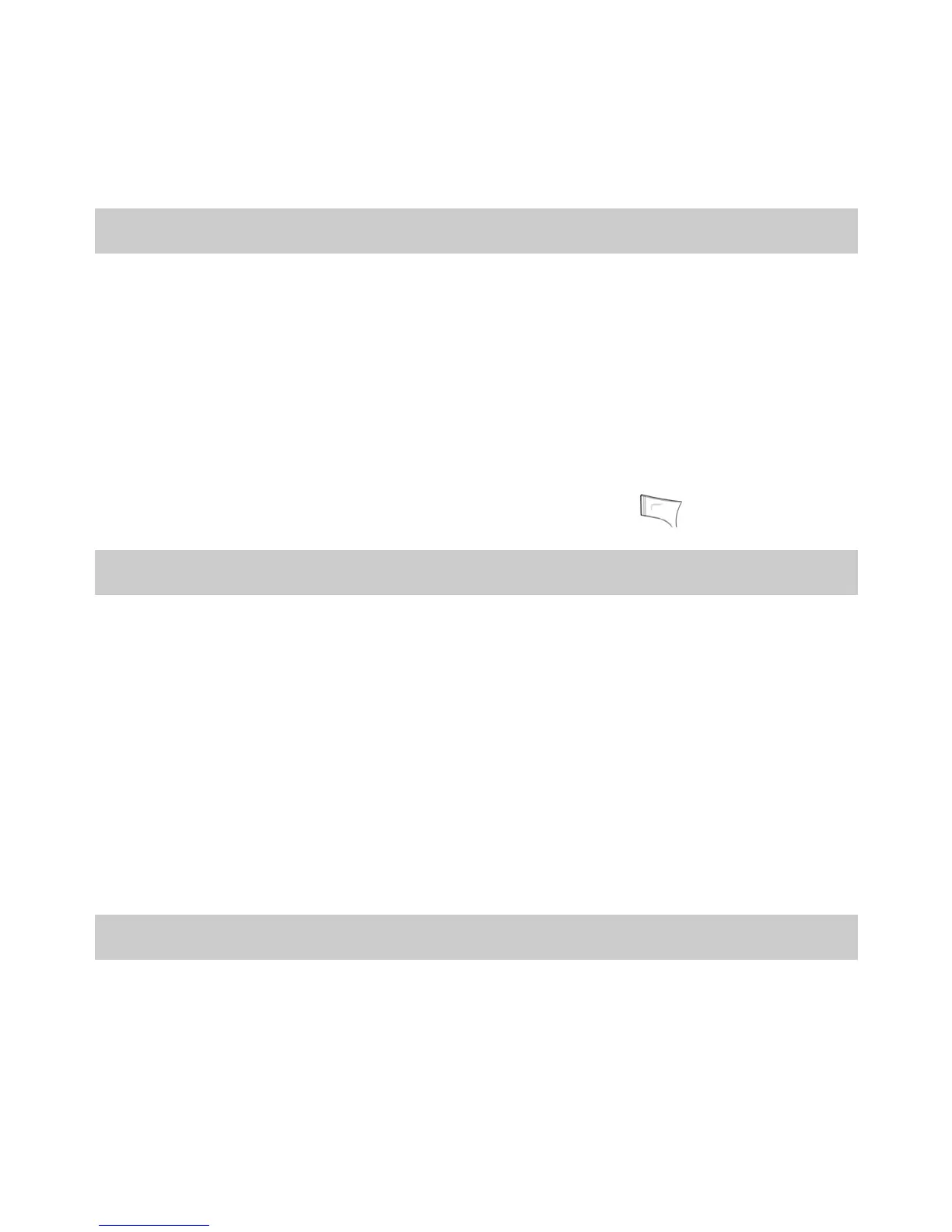9
If you have activated the Divert call function, any incoming call will
be diverted to a specified number. For example, divert the incoming
calls to your voice mailbox. When an incoming call is refused, the
call will be diverted too.
Security
There are a number of security features provided to protect against
any unauthorized use of your SIM card and some certain features.
With the options of “On”, “Off” and “Change PIN 1”, you can set
whether a Personal Identification Number (PIN) is requested while
the phone is switched on, or edit your PIN code.
If PIN Control is activated, your phone will ask for the PIN the next
time you switch on the phone.
Note: After you have entered the PIN code, press
(Ok).
PIN and PUK
The PIN code prevents the SIM card from unauthorized use. PIN
code is provided together with the SIM card. If activated, every time
you switch on the phone, you will be asked to enter the PIN.
Note: If PIN code is entered incorrectly for three consecutive times,
the SIM card will be locked automatically.
Personal Unblocking Key (PUK) is used to unblock and change the
locked PIN code. The PUK code is provided together with the SIM
card. If not provided, or if it has been lost, consult your network
service provider.
Locking the Keypad
This option allows you to change the keypad lock settings. You can
select whether to disable this function or lock the keypad 30 seconds
later when no user input is received or lock the keypad 60 seconds
later when no user input is received.