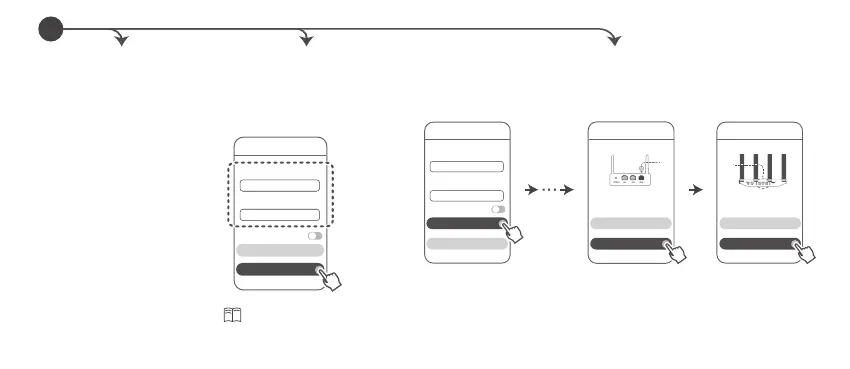3
3
If your Internet
connection does not
require an account and
password:
Please skip to the
next step.
If you remember your
broadband account
and password:
Enter your broadband
account and password.
Broadband account
Broadband password
Old router's WAN port
LAN port
If you have forgotten your broadband account and password,
obtain the broadband account and password from the old router.
Take another Ethernet cable and connect the WAN port of the old
router to the LAN port of the new router.
Or contact your Internet service provider to obtain a broadband
account and password.
Internet access wizard Internet access wizard Internet access wizard
Next
Retrieve
Next
Back
Retrieve
Back
If you need to congure VLAN on your network, contact your broadband carrier to conrm the VLAN
parameters, and enable the VLAN switch on the screen.
Touch
Internet access wizard
Broadband account
Broadband password
Next
Retrieve
VLAN
VLAN