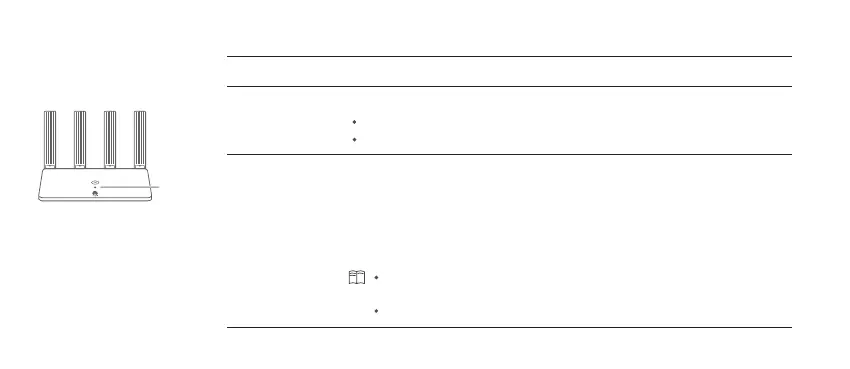5
Indicator
Indicator
If you touch the
H
button accidentally, wait for approximately two
minutes and the indicator will be reset automatically.
The
H
button also features WPS functionality.
Steady green
Steady red
Flashing
Connected to the Internet.
Not connected to the Internet.
The router has detected a pairable device.
Loose cable or connect error. Check the cable.
Broadband network error. Contact your Internet service provider.
When other HUAWEI routers (with
H
or
Hi
button) are detected, the indicator
will ash. When this happens, press the router's
H
button. The indicator
should ash quickly, indicating that the pairable device is connecting to the
router's Wi-Fi. The connection process is complete when the indicator stops
ashing.