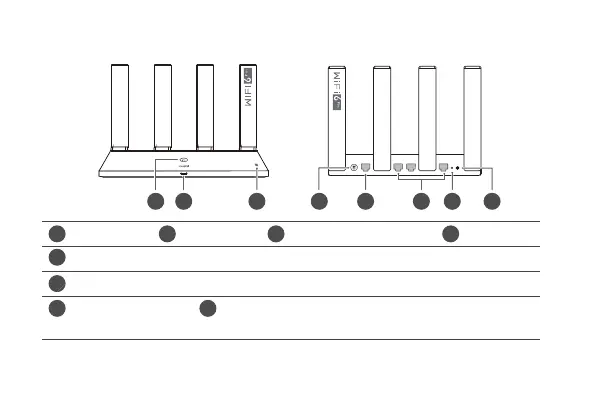2
Getting Started (WS7200)
POWER RESETLAN1 LAN2 LAN3WAN
4 5
7
8
3
1
2
6
NFC detection area
RESET button Power button: Press once to power on the device, or
press and hold for at least three seconds to power it o.
WAN port: Connect to optical modems, broadband modems, etc.
LAN port: Connect to a wired Internet device, such as a computer.
Power portH button Indicator
2 3 4
5
6
7 8
1
