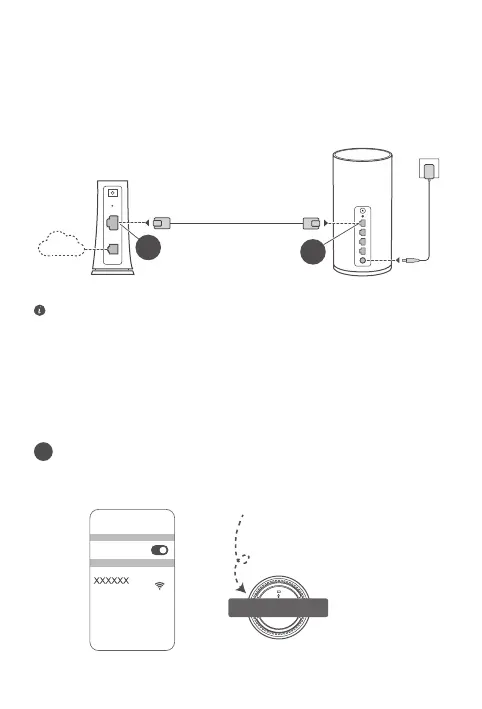2
Step 2: Connect the cables
Take out a router from HUAWEI WiFi Mesh, connect it to the
optical/broadband/cable modem using a network cable, then
connect it to a power supply.
Optical/broadband/cable modem
(from your broadband provider)
Router
Insert the cable to the
WAN port on the router
Internet
If the indicator is steady red, this indicates that the router is not
connected to the Internet. Please refer to "Step 3: Set up the
router".
POWER
RESET
WAN
LAN1
LAN2
LAN3
POWER
LA N
ADSL
RESET
LAN
WAN
Step 3: Set up the router
Method 1: Congure the router on the app
Connect your mobile phone to the Wi-Fi
®
of the router
connected to the modem (no password required). Check for
the Wi-Fi name on the bottom of the router.
1
WiFi
WiFi
Connected
Wi-Fi Name: XXXXXX
