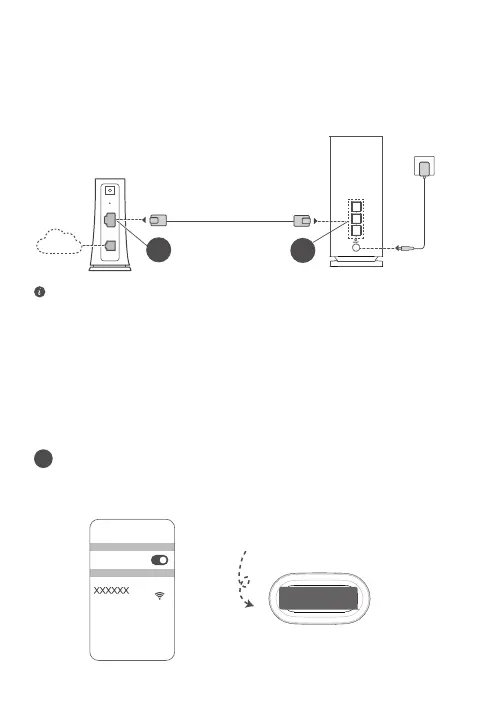2
Step 2: Connect the cables
Connect your router to the optical/broadband/cable modem using
a network cable, then connect the router to a power supply.
Optical/broadband/cable modem
(from your broadband provider)
Router
Insert the cable to the
WAN/LAN auto-adaptation
port on the router
Internet
connected to the Internet. Please refer to "Step 3: Set up the router".
optical modem, broadband modems, etc.) and wired network device
such as a computer.
Step 3: Set up the router
Connect your mobile phone to the Wi-Fi
®
of the router
connected to the modem (no password required). Check for
the Wi-Fi name on the bottom of the router.
1
WiFi
WiFi
Connected
Wi-Fi Name: XXXXXX
POWER
LA N
ADSL
RESET
LAN
WAN
POWER
