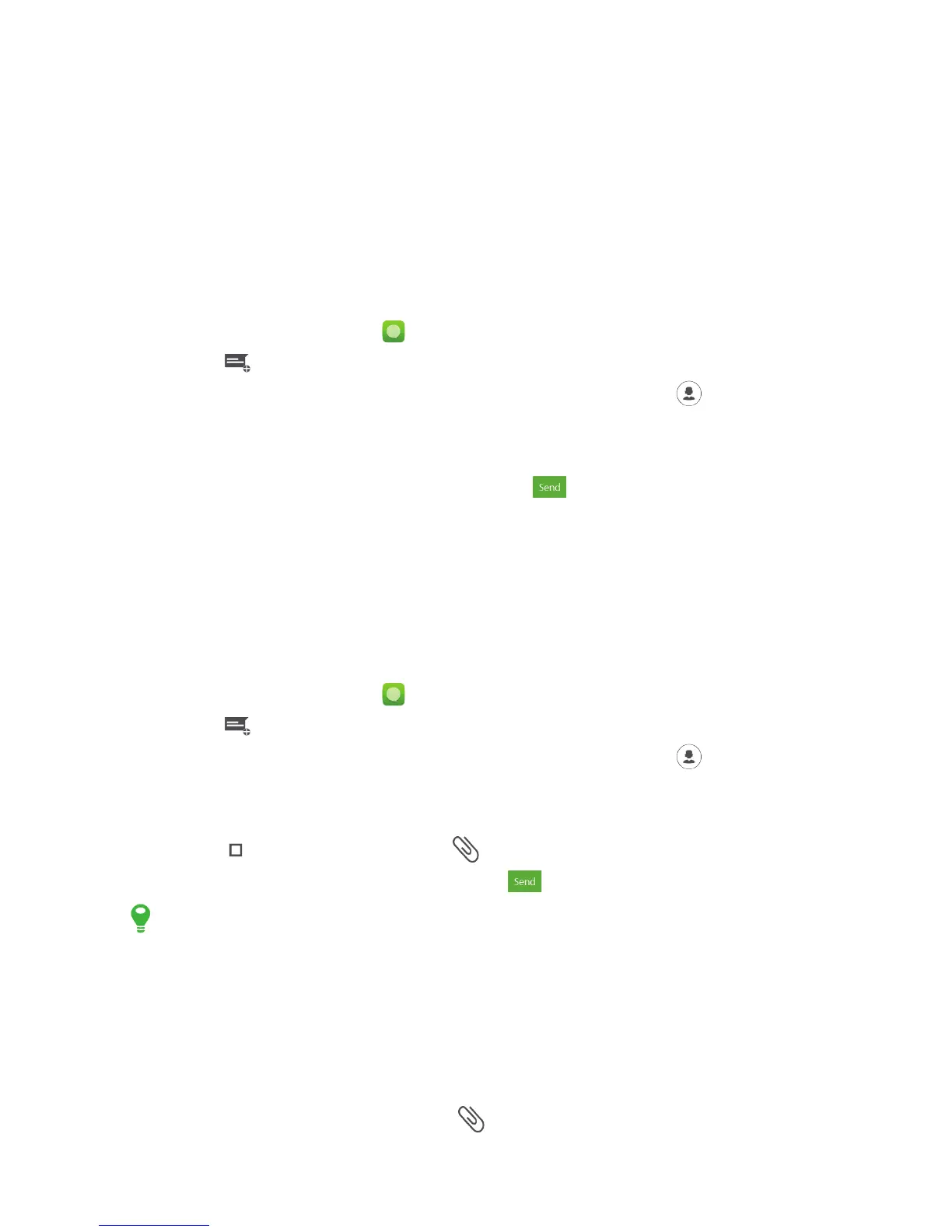22
Messaging
The
Messaging
application allows you to exchange text messages (SMS) and multimedia
messages (MMS) with anyone using an SMS-or-MMS-capable phone.
Creating and Sending a Text Message
1.
On the home screen, touch .
2.
Touch .
3.
Enter a phone number or a contact's name in the
To
field, or touch to select a
contact.
4.
Touch
Type
message
field to start entering your message.
5.
When you are ready to send the message, touch .
Creating and Sending a Multimedia Message
You can use multimedia messages to make everyday communications very special. You can
record a message and send it as an audio file, sing 'Happy Birthday' and send it to friend, or
send a slideshow of photographs of a special event.
1.
On the home screen, touch .
2.
Touch .
3.
Enter a phone number or a contact's name in the
To
field, or touch to select a
contact.
4.
Touch
Type
message
field to start entering your message.
5.
Touch >
Add
subject
or touch
to add a picture, music, or video file.
6.
When the message is ready to be sent, touch .
You can select a media file (music, video or picture) and send it as an attachment in a
multimedia message. In
File
Manager
, touch and hold a media file, and then touch
Share
>
Messaging
.
Adding a Slideshow
If you want to attach more than one file to your message, use the
Slide show
option.
1.
On the message editing screen, touch >
Slide show
.
