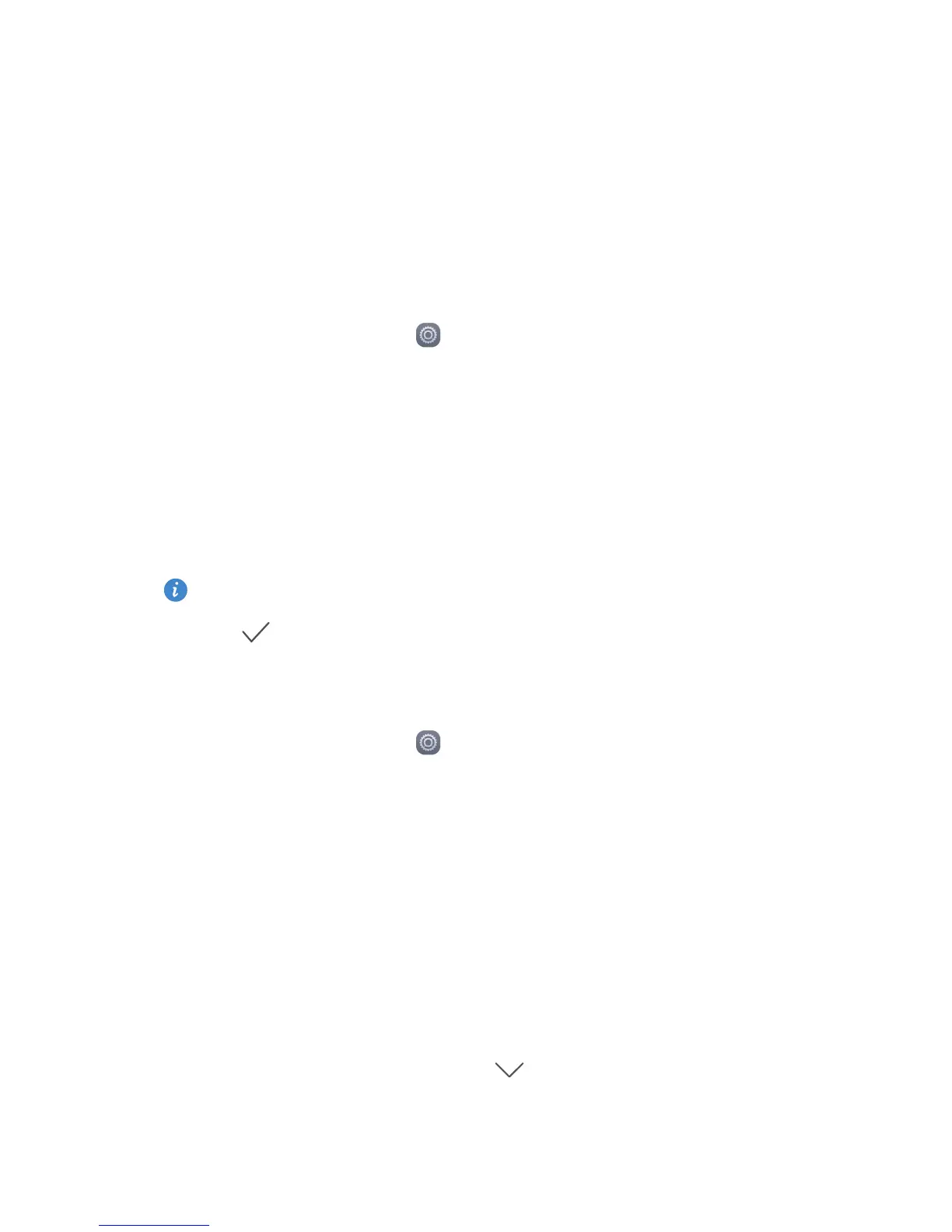15
Getting started
•
Touch
Lock screen wallpaper
to set the wallpaper displayed on the phone
lock screen.
•
Touch
Home screen wallpaper
to set the home screen wallpaper.
•
Touch the
Random change
switch to have the home screen wallpaper
changed automatically at periodic intervals.
Setting the ringtone
1.
On the home screen, touch
Settings
.
2.
Under
All
, touch
Sound
.
3.
Touch
Phone ringtone
or
Default notification tone
, and choose either of
the following tabs:
•
Ringtone
: Choose from the default selection.
•
Music
: Choose from the audio files you have saved to your phone.
If your phone supports dual cards, you can set a ringtone for each card.
4.
Touch .
Changing the font size
1.
On the home screen, touch
Settings
.
2.
Under
All
, touch
Display
.
3.
Touch
Font size
and select a font size.
Texting
Your phone comes with multiple text input methods. You can quickly enter
text using the onscreen keyboard.
•
Touch a text box to bring up the onscreen keyboard.
•
To hide the onscreen keyboard, touch .
