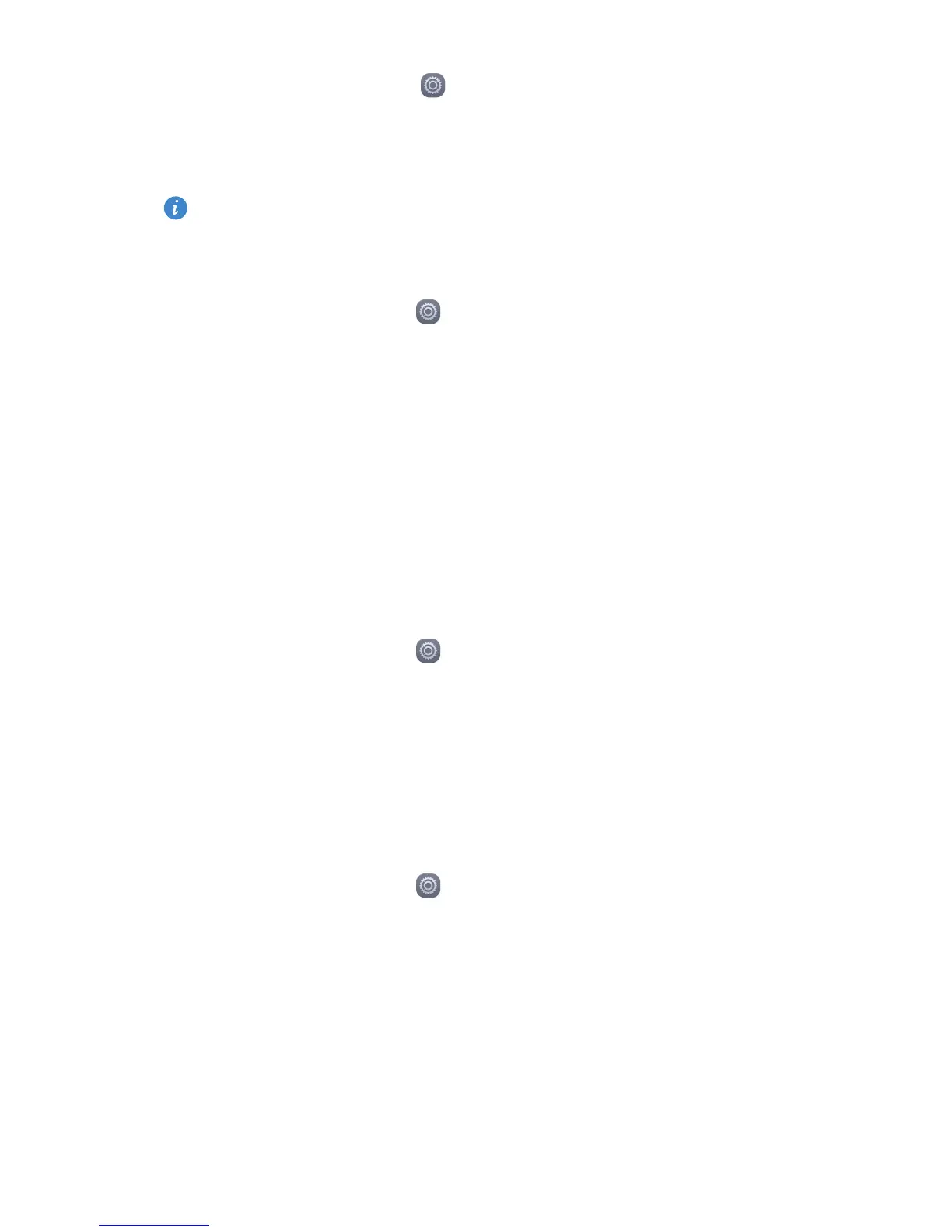Phone settings
62
To turn off Face unlock, touch on the home screen. Under
All
, touch
Security > Screen lock
. Use the secondary unlock method to enter the
Select
screen lock
screen, and select another unlock method.
Face unlock may not be available on all phones.
Setting a screen unlock pattern
1.
On the home screen, touch
Settings
.
2.
Under
All
, touch
Security
.
3.
Touch
Screen lock > Pattern
.
4.
Connect at least four dots to draw a pattern, and draw the pattern again
for confirmation.
5.
Set a screen unlock PIN as an alternative method to unlock your phone
should you forget your unlock pattern.
Setting a screen unlock PIN
1.
On the home screen, touch
Settings
.
2.
Under
All
, touch
Security
.
3.
Touch
Screen lock > PIN
.
4.
Enter at least four digits and then enter them again for confirmation.
Setting a screen unlock password
1.
On the home screen, touch
Settings
.
2.
Under
All
, touch
Security
.
3.
Touch
Screen lock > Password
.
4.
Enter at least four characters, among which one should be a letter, and
then enter them again for confirmation.
