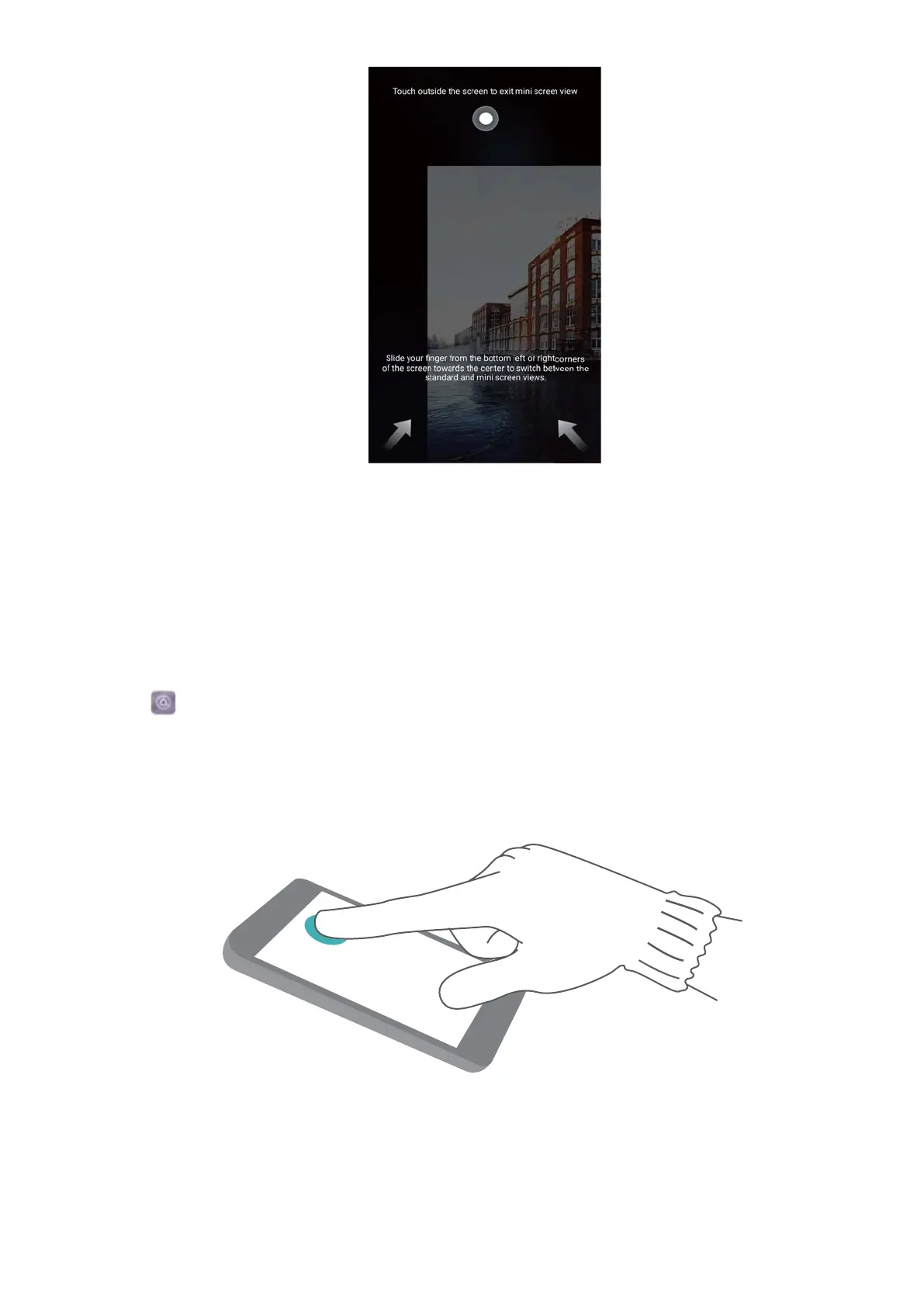l Enable the shifting keyboard: Switch on Shifting keyboard. The dialer, in-call menu, and
lock screen dialpad will shrink to the corner of the screen for easier one-handed typing.
Touch the arrow next to the keyboard to move the keyboard to the other side of the screen.
Gloves mode
Enable gloves mode so that you can continue to use your device when wearing gloves.
1 Open Settings.
2 Touch Smart assistance and switch on Gloves mode.
Do not disturb mode
Do not disturb mode allows you to work or relax in peace and quiet. Your device will only notify
you about important calls or messages.
System Features and Settings
119
