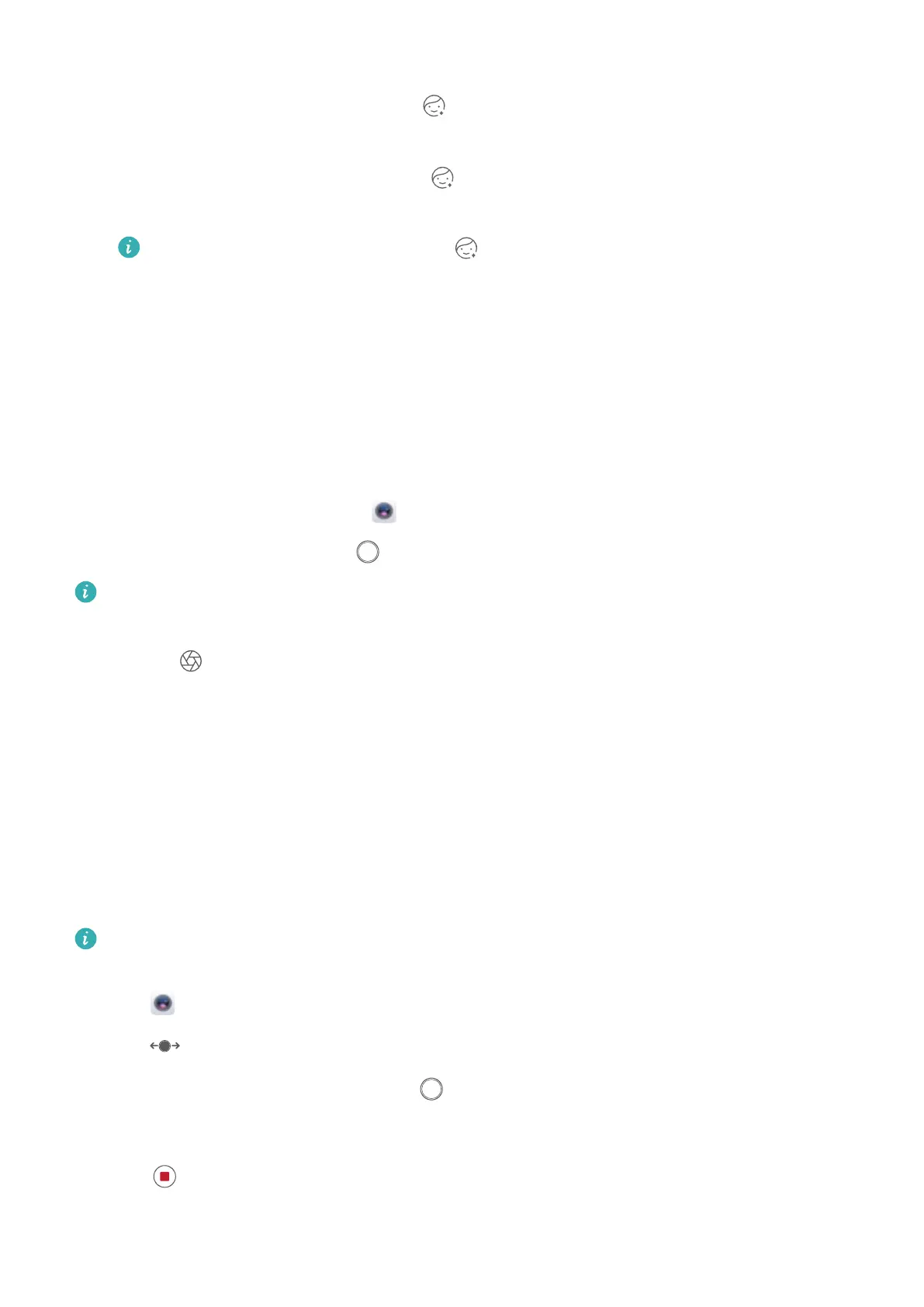l Beauty effect:
– Shoot using the r
ear camera: Touch
in the viewnder and drag the slider to adjust the
beautication settings.
– Shoot using the fr
ont camera: Touch
in the viewnder. Adjust settings as desired for
better seles.
To disable the beauty effect, touch the icon in the viewnder and drag each setting to
its minimum value.
Use W
ide Aperture Mode to Highlight Your Shooting
Subjects
Wide aperture mode produces photographs with a shallow depth of eld. This creates a blurred
background that lends greater emphasis to the photo's subject.
Take a wide aperture photo: Go to
Camera > Aperture
. When shooting, touch the screen to
select a focal point, and then touch
to take the photo.
l For optimal results, ensure that the subject is positioned no more than 2 m away from the
camer
a.
l Touch
and swipe left or right on the slider to adjust the aperture level. The smaller the
aperture value, the mor
e blurred the background will appear.
Use Panorama Mode to Take Panoramic Photos
Panor
amas provide a wider viewing angle than ordinary photos, letting you take sweeping landscape
shots.
To capture a panorama shot, the camera takes multiple photos of objects within our visual eld and
stitches them together into a single photo.
When taking a panorama, nd a wide, open space that is some distance away from the subject
and try to avoid backgrounds that ar
e all in one color.
1 Go to
Camera > More
> Panorama.
2 Touch
at the bottom of the screen to congure the shooting direction.
3 Hold your Phone steady, and then touch to start shooting. Slowly move the Phone in the
direction indicated, holding the device steady and ensuring that the arrow stays level with the
center line.
4 T
ouch
when you are nished.
The camera will automatically stitch the photos together to
create a panorama.
Camera
21
