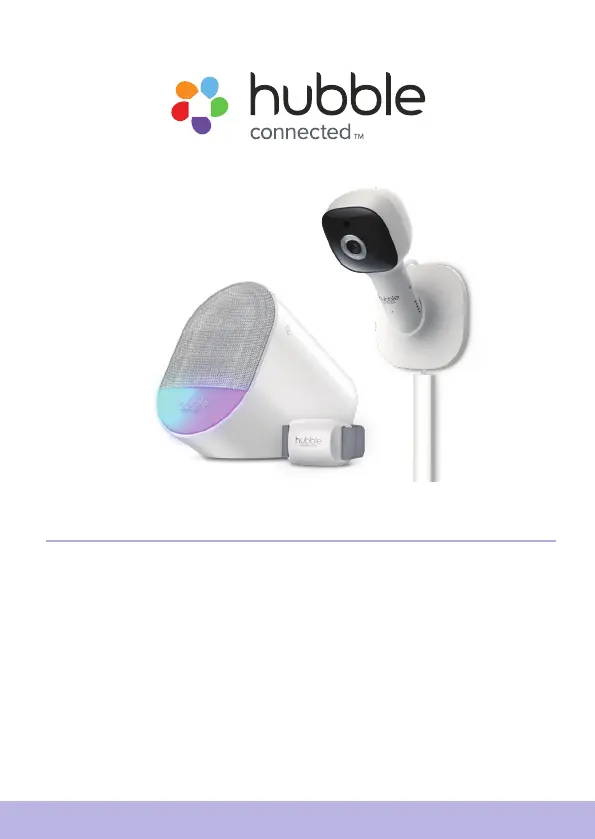What to do if my Hubble Guardian Cam has network issues?
- DDaniel OliverJul 30, 2025
If you are experiencing network issues with your Hubble Security Camera, try the following: 1. Restart the unit. 2. Close the app and reopen it. 3. Perform a factory reset by holding down the Hubble Pair button for 10 seconds.