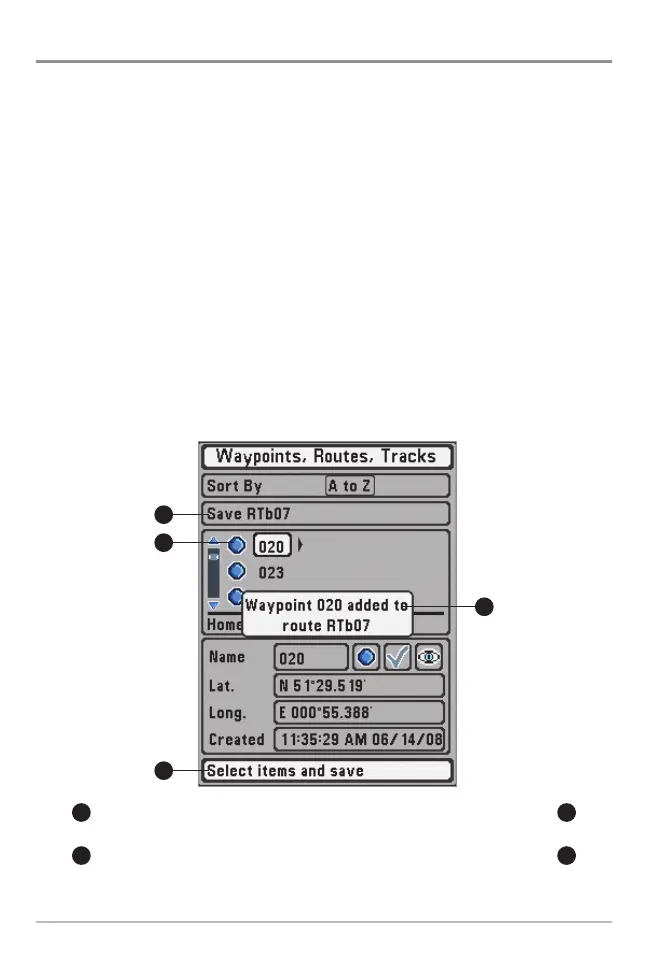79
Routes
Save the Current Route: While you are navigating, the current route can be
saved. From the Navigation X-Press™ Menu, select Save Current Route, and
press the RIGHT Cursor key. Navigation will continue.
Create a New Route: Open the Waypoint Management dialog box. Select
Options > New > New Route.
• New Route Dialog Box: Use the 4-WAY Cursor Control key to set the
available fields (see Edit your Waypoints, Routes, Tracks, and Groups
for details).
• Plan Route: Select Plan Route, and press the RIGHT Cursor key. The
New Route dialog box closes so that you can select waypoints from the
Waypoint Management dialog box. To add a selected waypoint to the
route, press the RIGHT Cursor key. Repeat as needed. Select Save and
press the RIGHT Cursor key.
Adding Waypoints to a Route
A confirmation displays each time
you add a waypoint to the Route.
New Route Information: Shows
the next steps to plan a route.
Save: Press the EXIT key to choose Save.
Press the RIGHT Cursor key to confirm the save.
Selected Waypoint: Press the RIGHT
Cursor key to add it to the Route.
D
A
B
C
D
C
B
A
Introduction to Navigation
