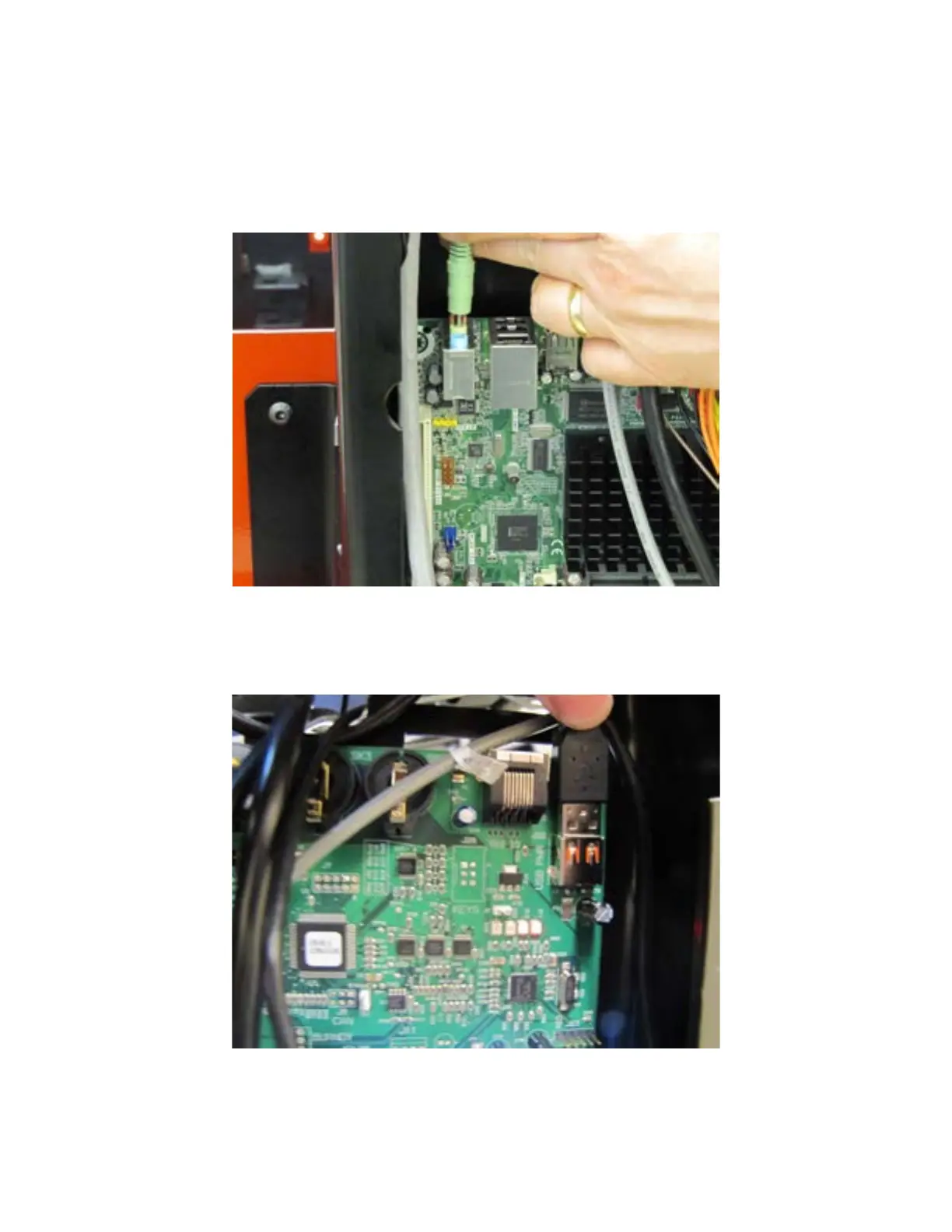18
2. Secure the speaker shelf housing to the monitor support cover using two 1/4-20 x .50 socket button head cap
screws, 75-481-2, and two 1/4-20 Keps nuts, 76-85-2.
3. Enlarge one of the other holes in the speaker shelf housing to accommodate the USB connector on the
speakers. Drill through the monitor support cover at this location also.
4. Route the speaker wires through the speaker shelf housing and the monitor support cover.
5. Connect the green audio cable in to the green audio jack on the bottom board.
Figure 32
6. Position the monitor support cover with speaker shelf housing near the back of the monitor support. Connect
the speaker USB cable to the top USB port of the 45-1337-1 board.
Figure 33
7. Cut the supplied Velcro fastener strips (mated loop and hook strips) to fit the side of each speaker and the
speaker shelf housing.
