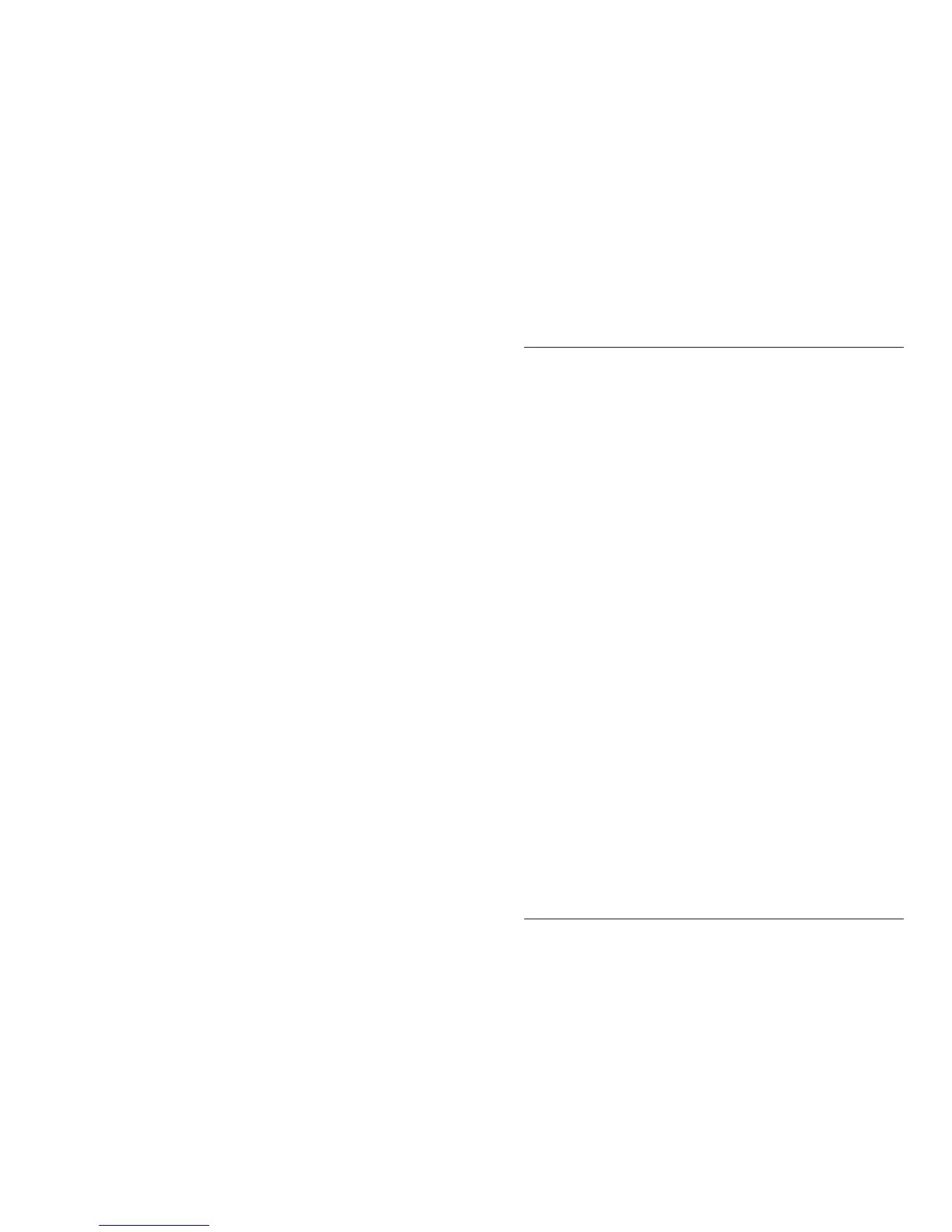Hunter SMART
™
• 3
User Manual Hunter SMART™
Read the manual carefully before using your hearing protection. Hunter SMART™
is an active hearing protection that reproduces surround sounds. The electronics
will dampen sudden impulse sounds and noise to protect your hearing from harmful
sounds. The Hunter SMART™ is tested, approved and CE marked in accordance with
applicable European standards and directives.
Product content
• Hunter SMART™ hearing protection
• 3 x alkali batteries
• This user manual.
Inserting the batteries
The hearing protection is powered by 3 x 1.5V AAA (LR03) batteries that are placed
under the front cover of the right cup. To remove the front cover push/slide it gently
forward. Insert the batteries into the holder and ensure that they are secured properly
and are correctly oriented. Put back the front cover and push/slide it gently backwards
until it clicks.
Please Note
• It is time to change the batteries when the volume becomes weak or disruptions occur.
• When replacing the batteries the hearing protection shall be turned off.
Using Hunter SMART™
Put the hearing protection over the ears and adjust the height so that the headband is
comfortable on the head. For optimal protection ensure that the cushions are in tight
contact around the ears and not disturbed by hair, glasses or other items. The headset
shall be turned off when placed on the head. Turn the volume knob on the right side to
turn on the headset. Adjust the volume to your desired level. Turn the headset off on the
volume knob. Turn until it clicks. Turn off the headset before removing it from your head.
External audio input jack (3.5 mm)
The left earmuff is equipped with an audio input (3.5 mm) and extra speaker for
connection to from a communication radio. The volume is controlled directly from the
communication radio and will work even if the hearing protection is switched off or
the batteries run out.
