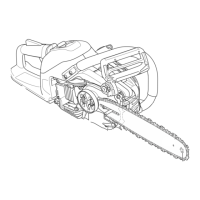23Instruction book Lily 555/545
Programming
Touch FUNC so that PROG is
shown on the display. If you al-
ready have a program in the me-
mory this will now be shown.
1. Touch CLR to empty the memo-
ry. See page 26.
2. Touch MENU to select the desi-
red menu for your new program
(stitch, or your choice of lettering
style).
Example
Select a stitch e.g.
Touch the button . The stitch is
now entered in the memory.
Select another stitch e.g. .
Touch the button .
In this way you can combine dif-
ferent stitches according to your
own taste and imagination. With the
button you can go backwards
to see what you have programmed.
To sew your program, touch FUNC
to the REP position. The machine
will be positioned at the fi rst pro-
grammed stitch.
Functions
Model 555
Also see "Quick info" on the mach-
ine.
Model 545

