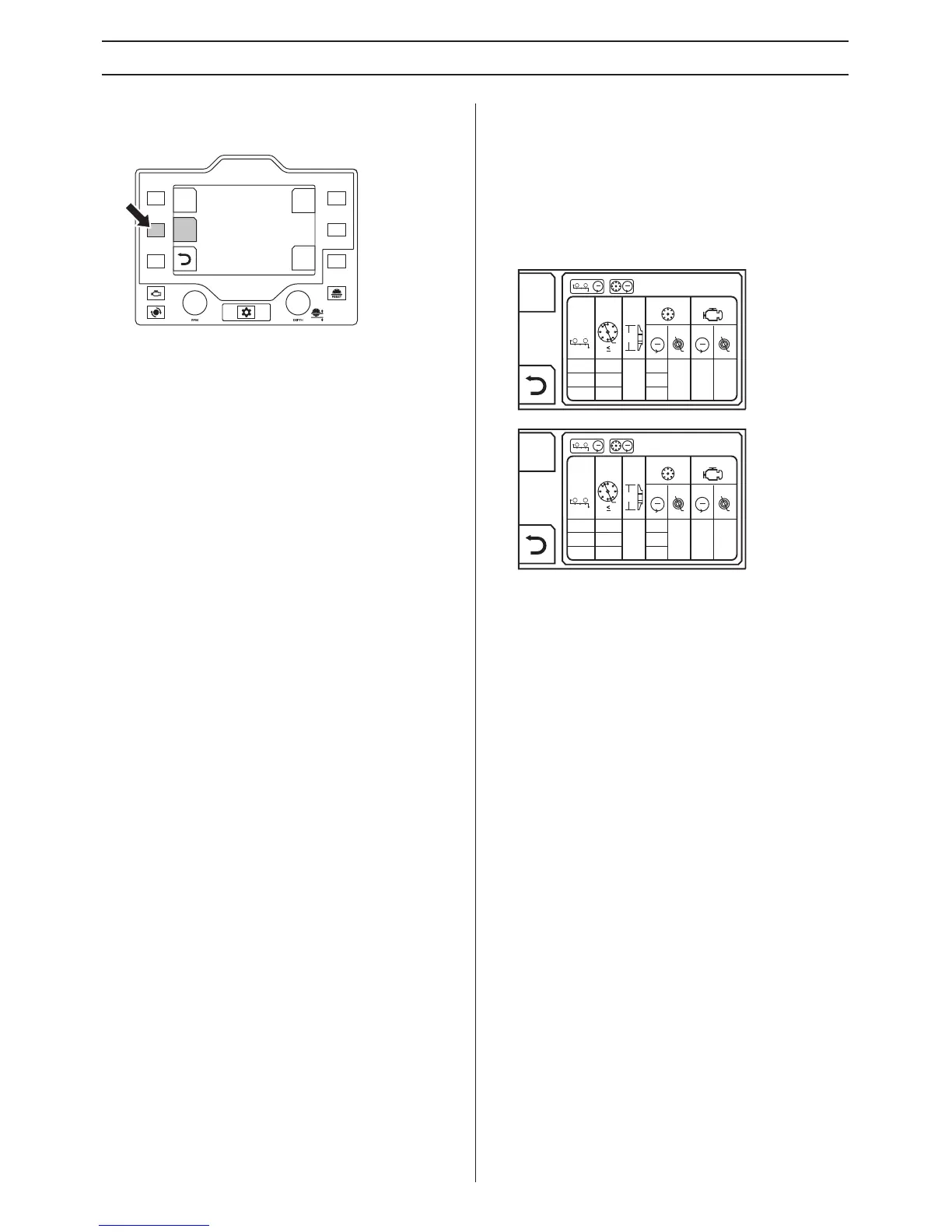26 – English
OPERATING
• Enter gearbox and blade information inside Setup menu 2
on the display to see the specifications for wanted
configuration.
See Blade size conversion charts under heading ”Blade size
conversion” for specific information on necessary parts.
For example:
To change the blade size on a blade drive configuration
FS5000 D 3-speed, 20-30/500-750
within this range,
requires only that gearbox shift lever be moved into the
correct position (1,2 or 3).
If the required blade size is outside of the blade drive
configuration range, below (20”/500mm) or above (30”/
750mm) for this example, then the blade drive configuration
must be changed. This may require shifting the gears,
changing blade shaft pulleys, gearbox pulleys, belts and
blade shaft flanges.
Example: FS5000 D 3-Speed gearbox model
To change a 3-speed gearbox model from a 20”/500mm drive
to a 36”/900mm drive:
1 First determine the current machine drive configuration.
This should correspond to the blade shaft flange diameter
installed on the saw.
2 If the current blade drive configuration is a FS5000 D, 3
speed 20-36/500-900, the current flange should be 6”/
152mm which is correct to use with 36”/900mm blade.
3 Verify proper pulley diameters are installed . See blade
size conversion charts on the display for specific
information.
4 Shift the gears from 3 to 1.
5 Verify that installed blade drive configuration and blade
shaft speed corresponds with information on the display,
under ”Gear and blade information” inside Setup menu 2.
Setup Menu 2
Press MENU button
information
Codes
Calibrate
1
to enter Setup Menu
Fault
E-track
System
Gearbox
and
Blade
Information
Select
GEARBOX RANGE / BLADE RPM
[20-36, FS 5000 D]
BLADE
RPM PULLEY RPM PULLEY
GEAR
ENGINE
FLANGE
SIZE
BLADE
SIZE
[Maximum]
4.13"5.43" 30006"
20"
30"
36"
2190
1530
1310
3
2
1
1
2
3
N N
1
2
3
N N
+
ØØ
Ø
n
min
Ø
n
min
n
min
n
min
Select
GEARBOX RANGE / BLADE RPM
[500-900, FS 5000 D]
RPM RPM
105mm138mm
3000
152mm
500mm
750mm
900mm
2190
1530
1310
3
2
1
1
2
3
N N
1
2
3
N N
+
ØØ
Ø
n
min
Ø
n
min
n
min
n
min