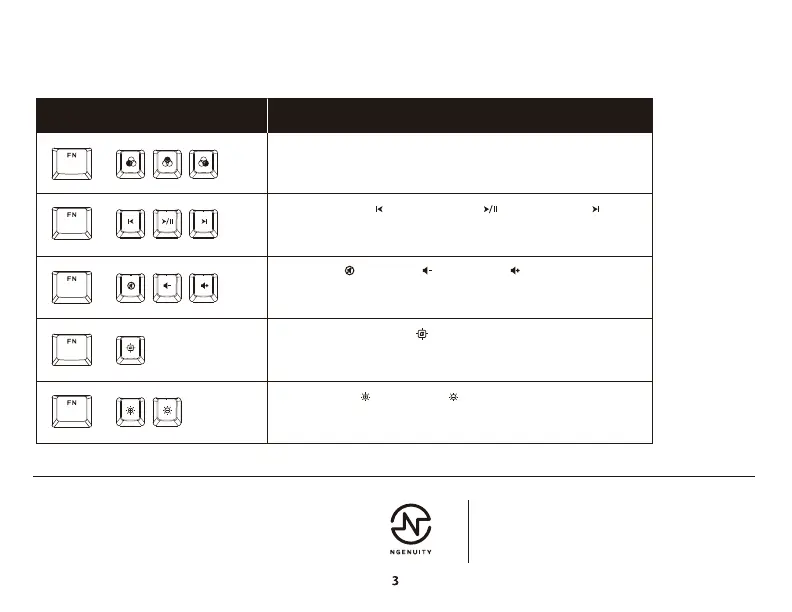Function keys
HyperX NGENUITY Software
To customize lighting, Game Mode, and macro settings, download the
HyperX NGENUITY Software at hyperxgaming.com/ngenuity
Questions or Setup Issues?
Contact the HyperX support team at
hyperxgaming.com/support/keyboards
繁體中文
鍵盤概觀
連接埠
可調式鍵盤腳架
轉 連接線
安裝說明
功能鍵
同時按下「 」和個別功能鍵,執行對應功能 (功能圖示印刷於鍵帽側面)。
軟體
如果您要自訂燈光效果、遊戲模式、效能和指派巨集,可以在此下載
軟體:
有任何問題或設定困難?
請聯絡 支援團隊,網址為:
简体中文
键盘概览
端口
可调节的键盘支角
型到 型线缆
安装
功能键
同时按下 和功能键,可激活其次要功能,如键帽侧印文字所示。
软件
要定制灯光、游戏模式和宏设置,请访问以下网站下载
软件:
存有疑问或遇到设置问题?
联系 支持团队:
日本語
キーボードの概要
ポート
角度を調節できるキーボードの脚
ケーブル
インストール方法
ファンクションキー
キーとファンクションキーを同時に押すと、キートップの側部に印刷
されているセカンダリ機能が有効になります。
ソフトウェア
ライティング、ゲームモード、マクロ設定をカスタマイズするには、
ソフトウェアをか
らダウンロードしてください。
ご質問、またはセットアップの問題がある場合
サポートチーム(
までお問い合わせください。
Press “FN” and a function key at the same time to activate its secondary feature as indicated on the keycap side-print.
FUNCTION KEYS SECONDARY FEATURE
Switch between the profiles saved to the onboard
memory.
Mute ( ), decrease ( ), or increase ( ) computer audio.
Enable Game Mode ( ) to disable the Windows key and
prevent accidental interruption during gaming. The
Windows key will illuminate when Game Mode is enabled.
Increase ( ) or decrease ( ) the LED backlight
brightness. There are 5 levels of brightness.
+
+
+
+
Play/pause ( ) , skip backwards ( ) or skip forward ( )
while listening to music or watching videos.
+
한국어
키보드 개요
포트
조절 가능한 키보드 받침대
형에서 형 케이블
설치
기능 키
키 캡 측면에 표시된 기능을 활성화하려면 과 해당 키를 동시에
누르십시오.
소프트웨어
조명, 게임 모드 및 매크로 설정을 사용자 지정하려면
에서 소프트웨어를
다운로드하십시오.
질문 또는 설치 문제가 있으십니까?
에서
지원팀에 문의하십시오.
