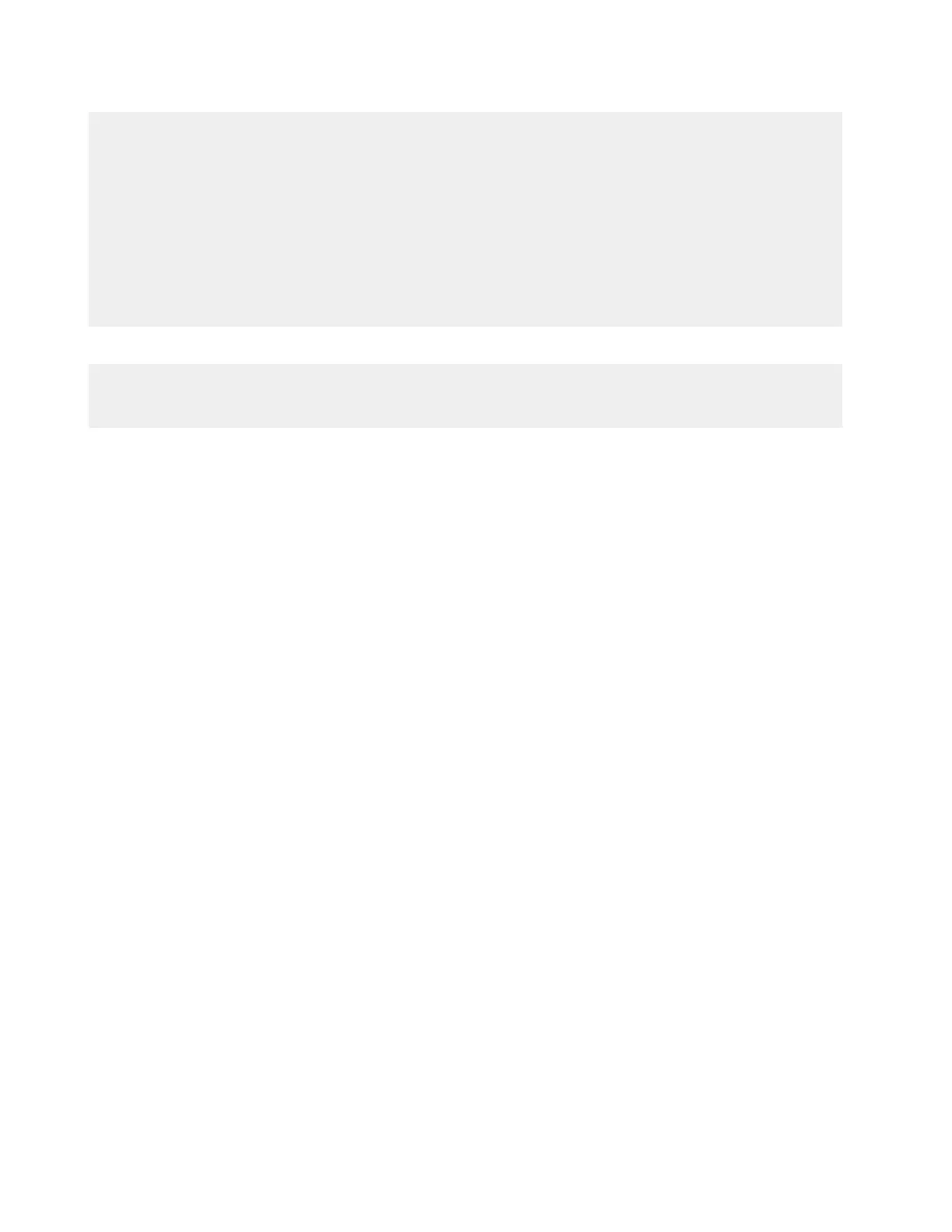3. The headset ear cup LED will be fast blinking.
4. Plug the USB wireless adapter to a PC.
5. Use a small pin to press the small button on the back side of the USB wireless adapter.
6. The USB wireless adapter LED will be fast blinking.
7. When the LED on the USB wireless adapter and the headset ear cup is solid, pairing is
completed. FAQ: KHX-010518-HSCF-05
How can I tell if the mic is muted or the battery is running low?
The headset will emit beep tones to indicate status for power, microphone mute, volume
and remaining battery charge.
Five tones (mid, low, mid, low, mid)
