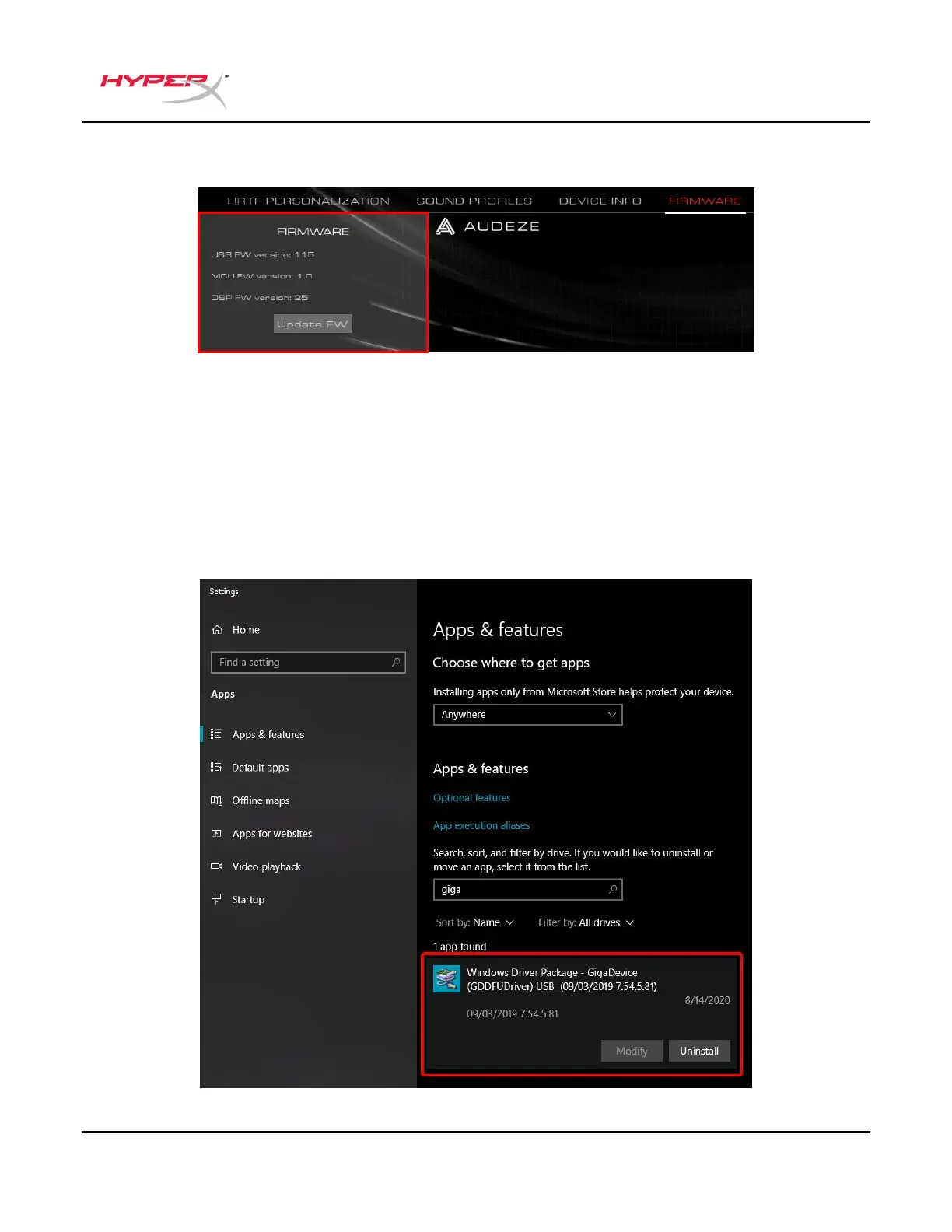Document No 480HX-HSCOS.A02
Logiciel HyperX Cloud Orbit
Firmware
Cette page présente des informations sur les versions du firmware du casque-micro Orbit/ Orbit S et
sur la mise à jour de son firmware.
Avant la mise à jour du firmware du casque
Le pilote USB GigaDevice GDDFU doit être installé avant de mettre à jour le micrologiciel (firmware) du
casque. Vous pouvez vérifier la version utilisée en recherchant le pilote dans la page des paramètres
« Apps & features » (Applis et fonctions).
