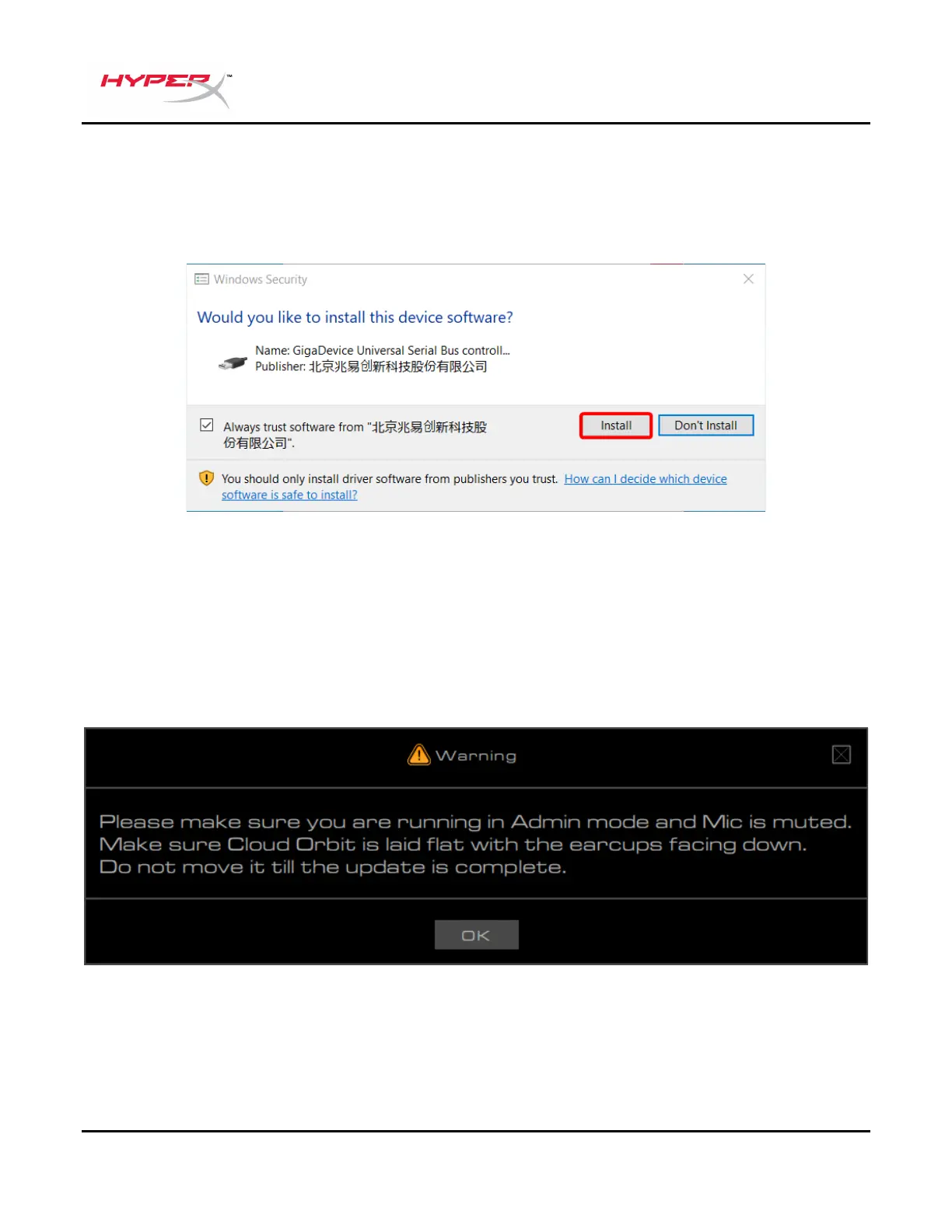Document No. 480HX-HSCOS.A02
HyperX Cloud Orbit Software
If the driver is not installed, please reinstall the Orbit software.
During reinstallation, if a prompt asks if the “GigaDevice Universal Serial Bus controller” driver can be
installed, click on the “Install” button.
Updating the Headset Firmware
1. Start the Orbit app in Admin mode.
2. Move the headset mic mute switch to the down position (mute on)
3. Lay the headset flat with the earcups facing down.
4. Click on the “Update FW” button.
5. A prompt will pop up to reconfirm if the first three steps were performed. Click “OK”.
