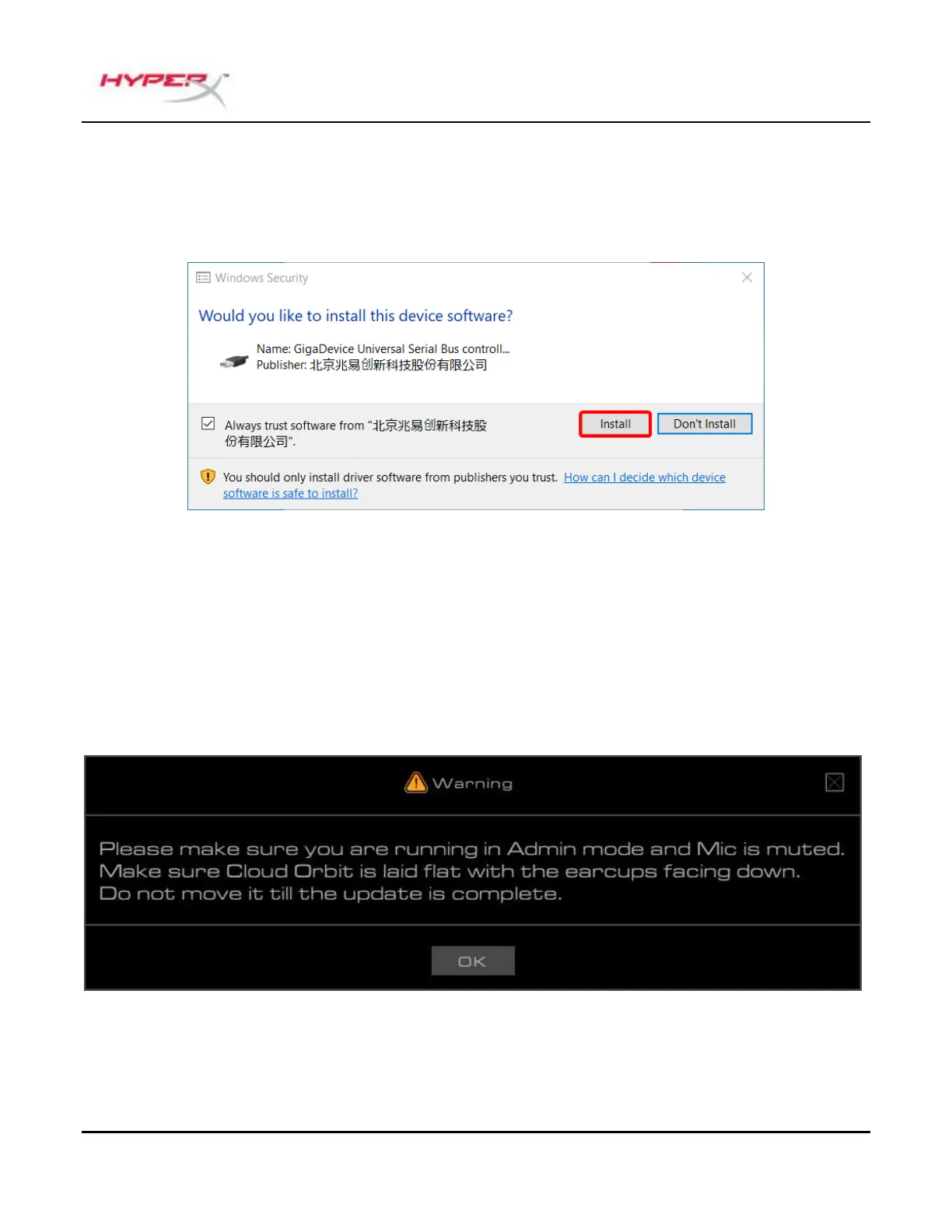Nếu trình điều khiển chưa được cài đặt, vui lòng cài đặt lại phần mềm Orbit.
Trong quá trình cài đặt lại, hãy nhấp vào nút “Install” khi được hỏi có thể cài đặt trình điều khiển
“GigaDevice Universal Serial Bus controller” hay không.
Cập nhật firmware tai nghe
1. Khởi động ứng dụng Orbit ở chế độ Admin.
2. Chuyển công tắc tắt tiếng mic của tai nghe đến vị trí xuống (bật tắt tiếng)
3. Đặt tai nghe nằm trên mặt phẳng với chụp tai quay mặt xuống.
4. Nhấp vào nút “Update FW”.
5. Một cửa sổ sẽ hiện ra để xác nhận lại xem ba bước đầu tiên đã được thực hiện chưa. Nhấp
“OK”.
