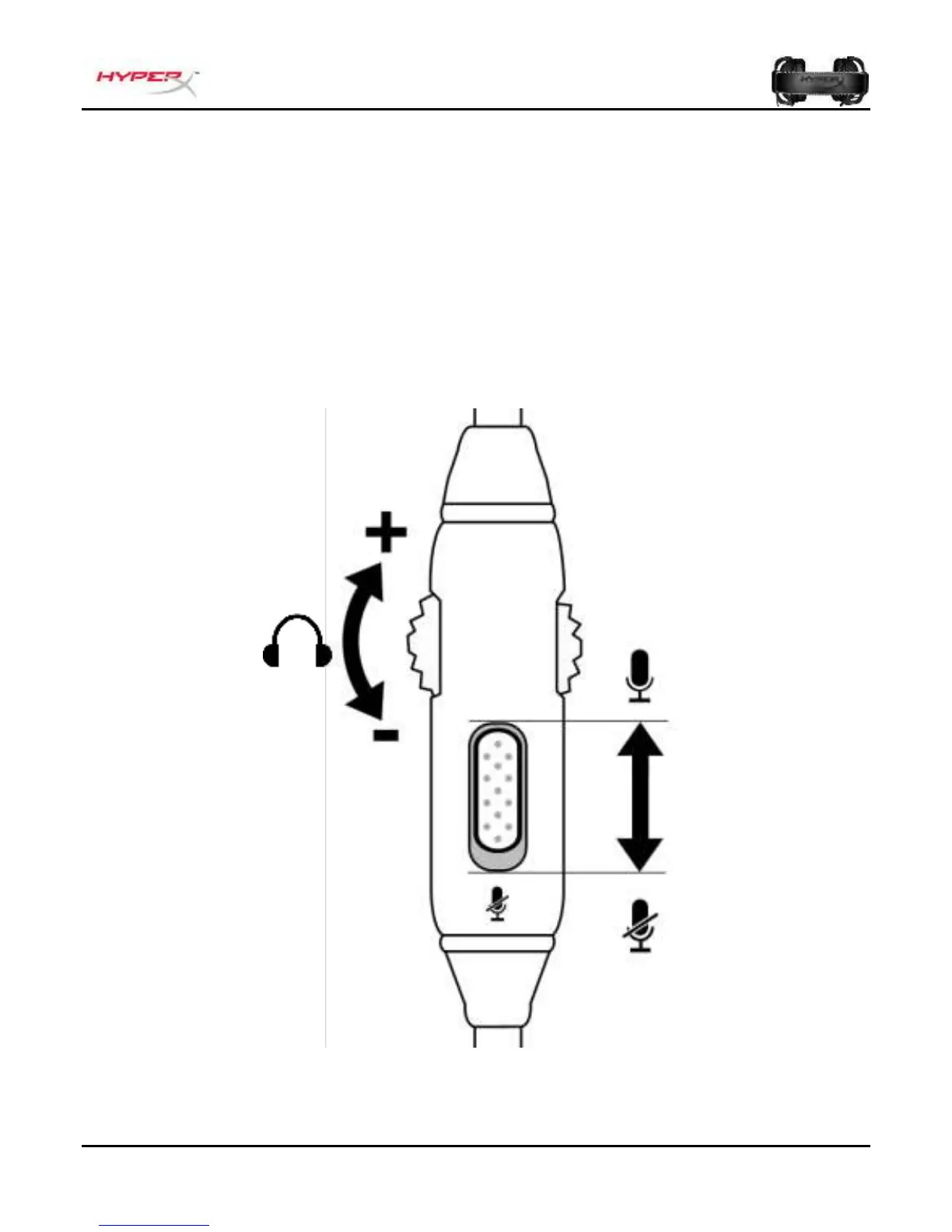Document No. 480HX-HSCL001.A01
HyperX Cloud - Silver Headset
In-line audio control operation
The in-line audio control contains a volume wheel to adjust the headphone output volume and
a microphone mute slider to mute the microphone.
To increase the headset volume rotate the volume wheel clockwise (towards the + sign).
To reduce the volume, rotate the volume wheel anticlockwise (towards the – sign).
To mute the microphone, slide the microphone mute button to the down position. To activate
the microphone, slide the microphone mute button to the up position.
