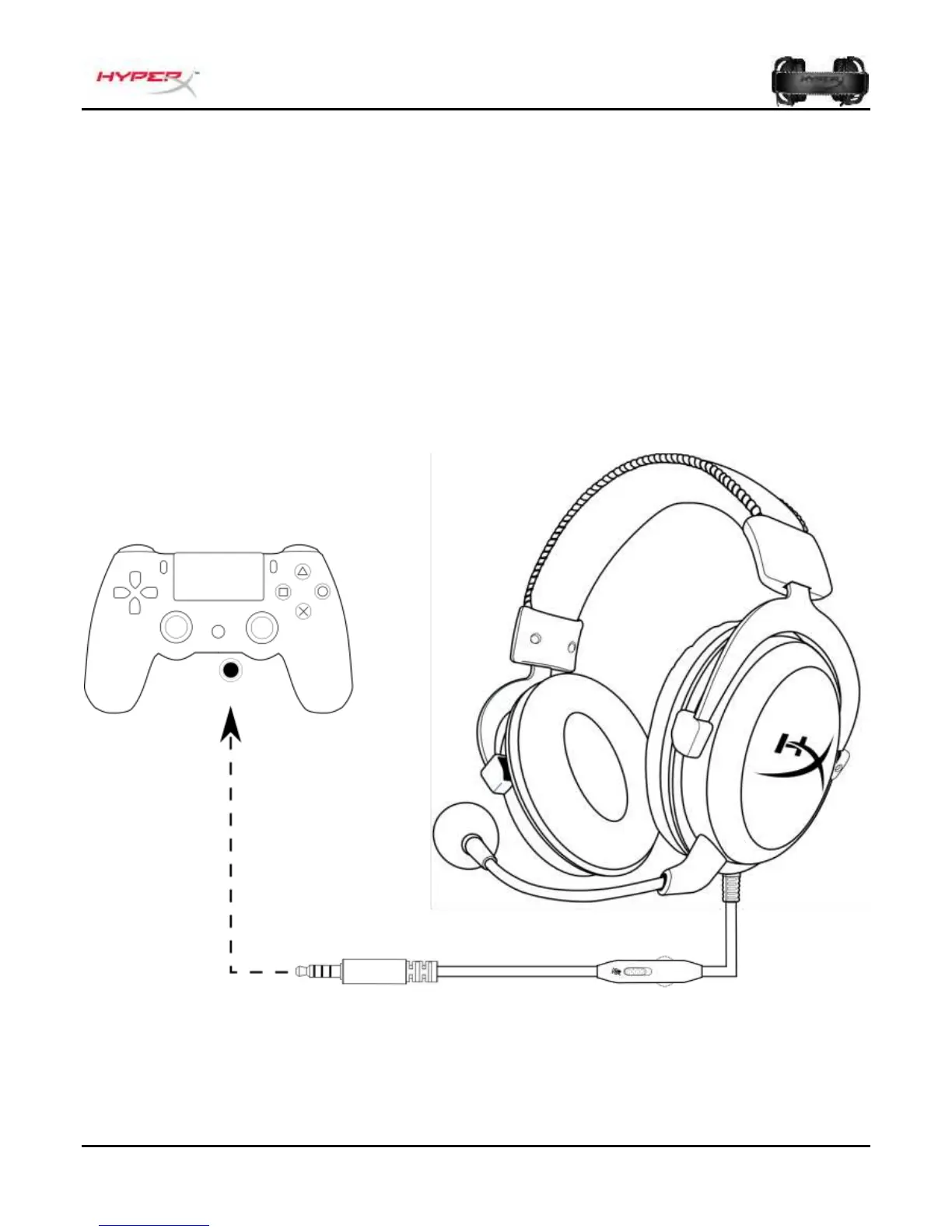Document No. 480HX-HSCL001.A01
HyperX Cloud - Silver Headset
Usage (PlayStation
™
4)
To use the headset with PlayStation
™
4 (PS4
™
), connect the 3.5mm plug on the headset
directly to the PS4
™
game controller and follow these steps:
1. Turn on your PS4
™
game console.
2. Navigate to the ‘Settings’ menu and select it.
3. Highlight the ‘Devices’ menu option and select it.
4. Scroll down to ‘Audio Devices’ and select it.
5. Choose ‘Output to Headphones’ and select ‘All Audio’.
Using with PS4
™
