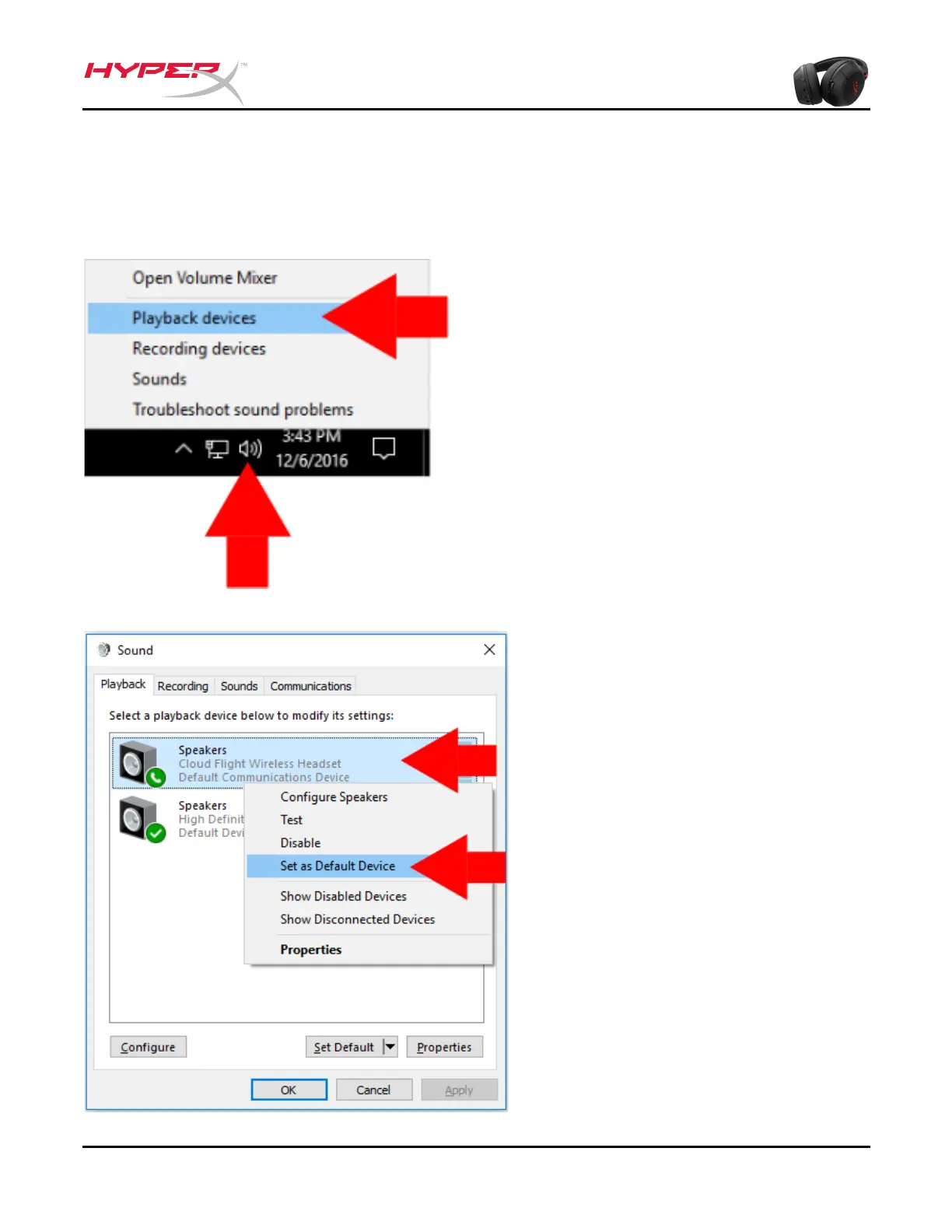Configuración de Windows para micrófonos
Si es la primera vez que utilizas los audífonos, es posible que tengas que configurar los
audífonos como dispositivo principal de entrada y salida.
1. Haz clic con el botón derecho en
el icono del altavoz en la bandeja
de iconos y selecciona ‘Playback
Devices’ (Dispositivos de
reproducción).
2. Haz clic en ‘Cloud Flight Wireless
Headset’ (Audífonos inalámbricos
Cloud Flight) y selecciona ‘Set as
Default Device’ (Configurar como
dispositivo predeterminado).
