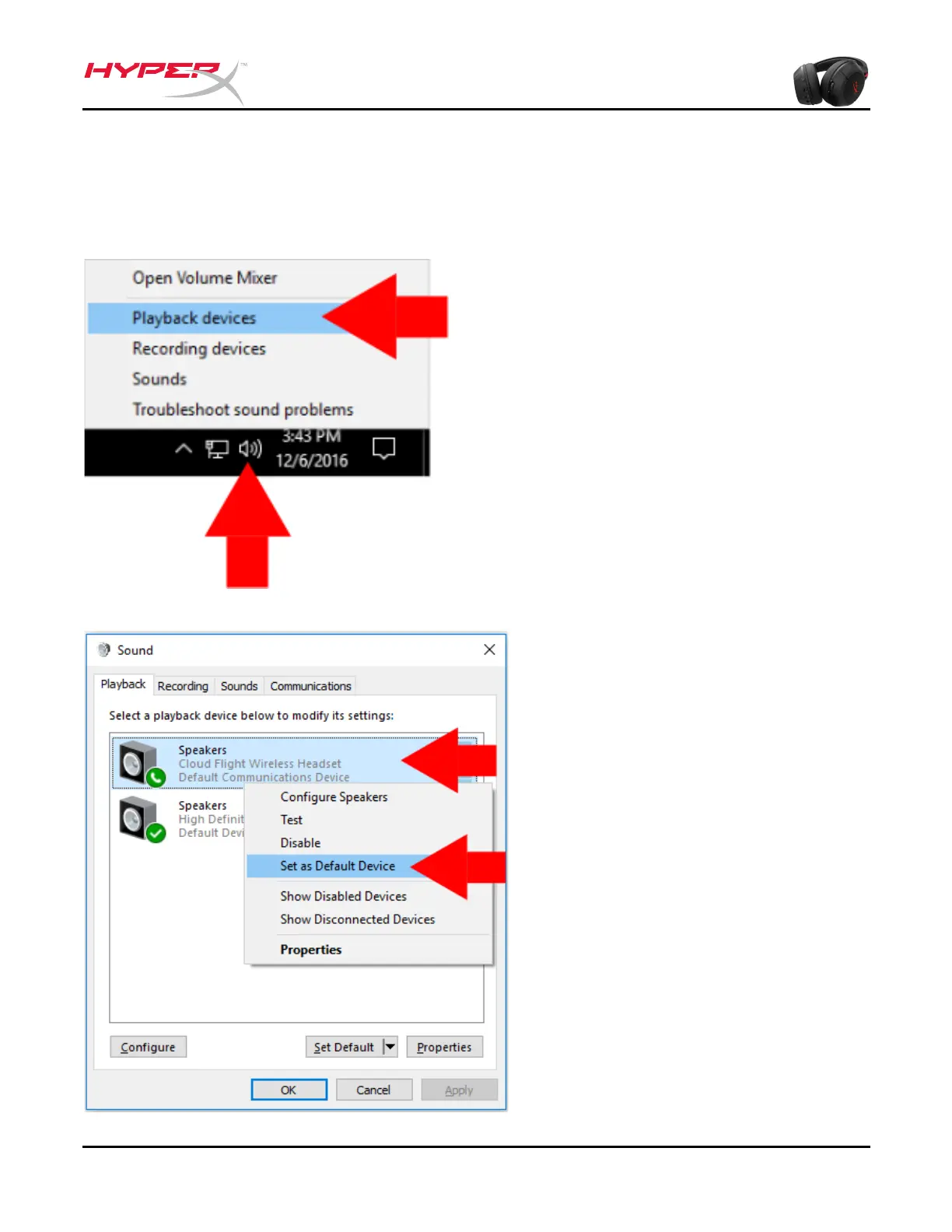Kopfhörer Windows-Konfiguration
Wenn Du das Headset zum ersten Mal verwendest, musst Du es möglicherweise erst als
Standard-Eingabe- und Ausgabegerät festlegen.
1. Klicke auf das
Lautsprechersymbol in der
Taskleiste und klicke auf
‘Wiedergabe-Geräte.
2. Klicke mit rechts auf ‘Cloud Flight
Drahtloser Kopfhörer’ und dann
auf ‘Als Standardgerät einstellen’.
