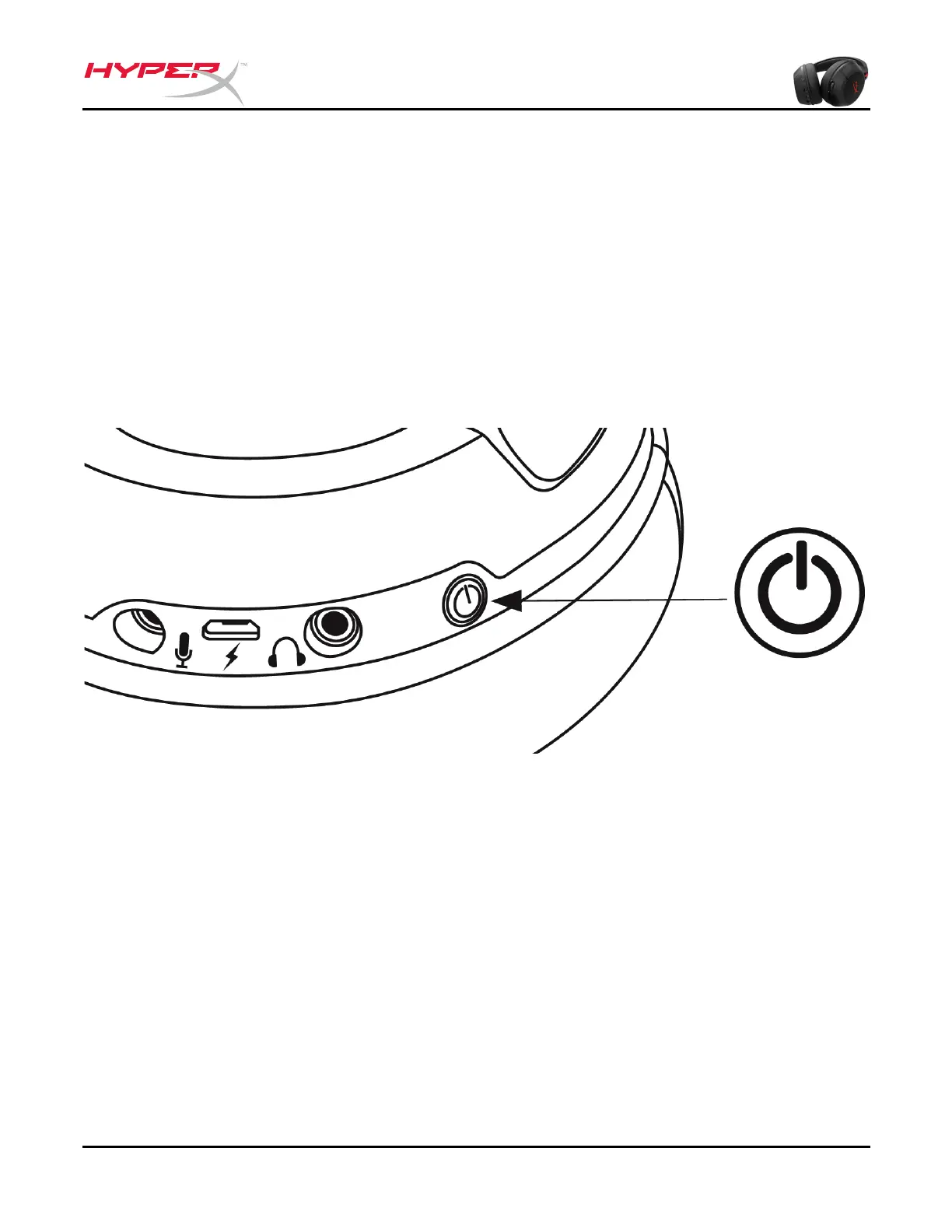Headset power button
The power button has multiple functions.
To power on the headset, hold down the power button for 3 seconds until you hear a beep.
To power off the headset, hold down the power button for 3 seconds until you hear a beep.
With the headset powered on short press the power button to cycle through the ear cup LED
modes. The supported LED modes are solid (default), breathing and off.
Power button usage