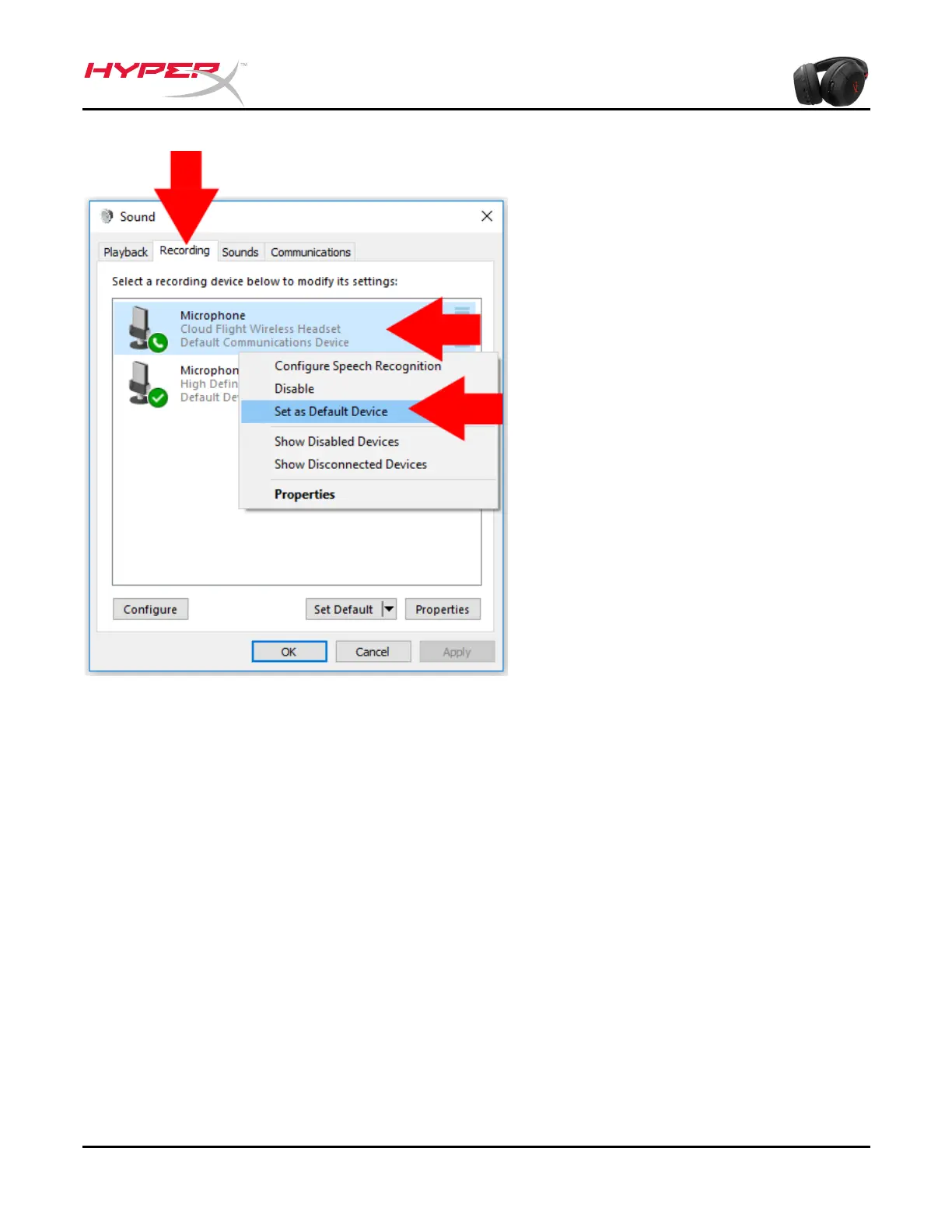3. Fare clic sulla scheda
"Registrazione" per poi fare clic
con il pulsante destro del mouse
su "Cloud Flight Wireless
Headset" e selezionare "Imposta
come dispositivo predefinito".
Le cuffie Cloud Flight Wireless sono
pronte per l’utilizzo.