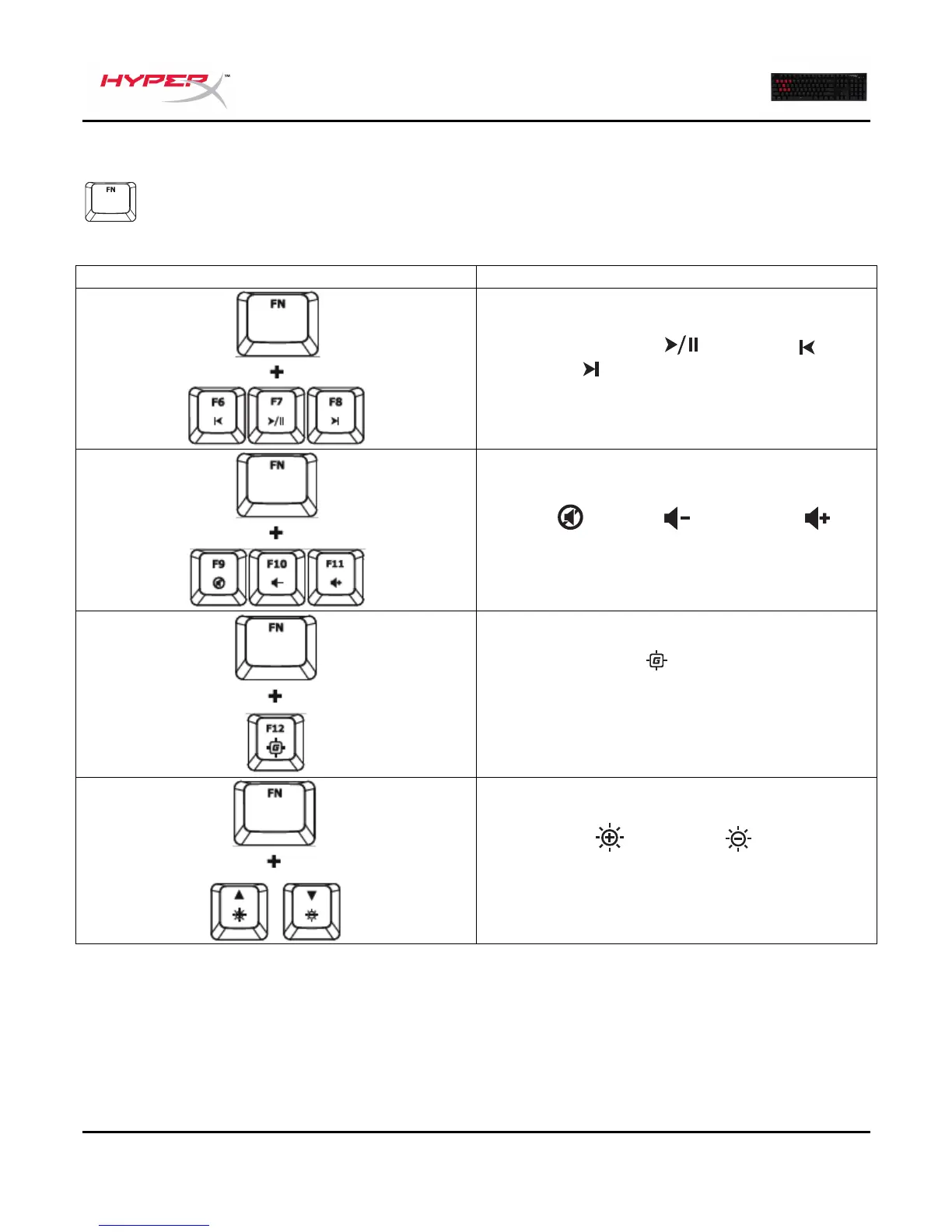Documento No. 480HX-KB1001.A01
Teclado mecânico para jogos Alloy FPS
HyperX
Teclas de função:
Pressione “FN” e uma tecla de função ao mesmo tempo para ativar seu recurso secundário.
Reproduzir/pausar , retroceder ou
avançar para ouvir música ou assistir
vídeos.
Mudo , diminuir ou aumentar o
áudio do seu computador.
Ativar modo jogo para desativar a tecla
Windows e evitar interrupção acidental
durante o jogo. Quando o modo jogo está
ativado, o indicador se ilumina.
Aumentar ou diminuir o brilho de
backlight do LED. Há 5 níveis de brilho:
DESL, 25%, 50%, 75% e 100%.
