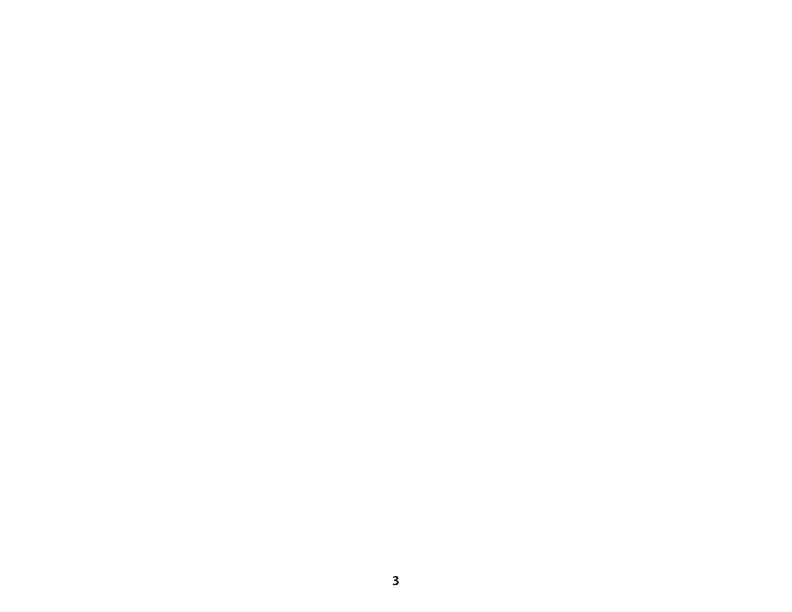ENGLISH
Overview
A - Left click button
B - Right click button
C - Mouse wheel
D - DPI button
E - Forward button
F - Back button
G - USB-C port
H - Optical gaming sensor
I - Power switch
J - Grip tape
K - Mouse skates
L - USB charge/data cable
M - USB wireless receiver
N - Wireless adapter
Charging
It is recommended to fully charge your mouse before rst use.
Installation
Wireless Mode
1. Connect the wireless receiver to the wireless adapter.
2. Connect the wireless adapter to a PC using the included USB cable
and switch the mouse on. For optimal placement, keep the wireless
receiver within 20cm of the mouse.
Wired Mode
Connect the mouse to a PC using the included USB cable.
DPI Presets
There are 4 default DPI presets: 400 DPI (red) | 800 DPI (blue) | 1600 DPI
(yellow) | 3200 DPI (green)
HyperX NGENUITY Software
To customize lighting, DPI, and macro settings, download the HyperX
NGENUITY software at: hyperxgaming.com/ngenuity
Questions or Setup Issues?
Contact the HyperX support team or see the user manual at:
hyperxgaming.com/support/mice