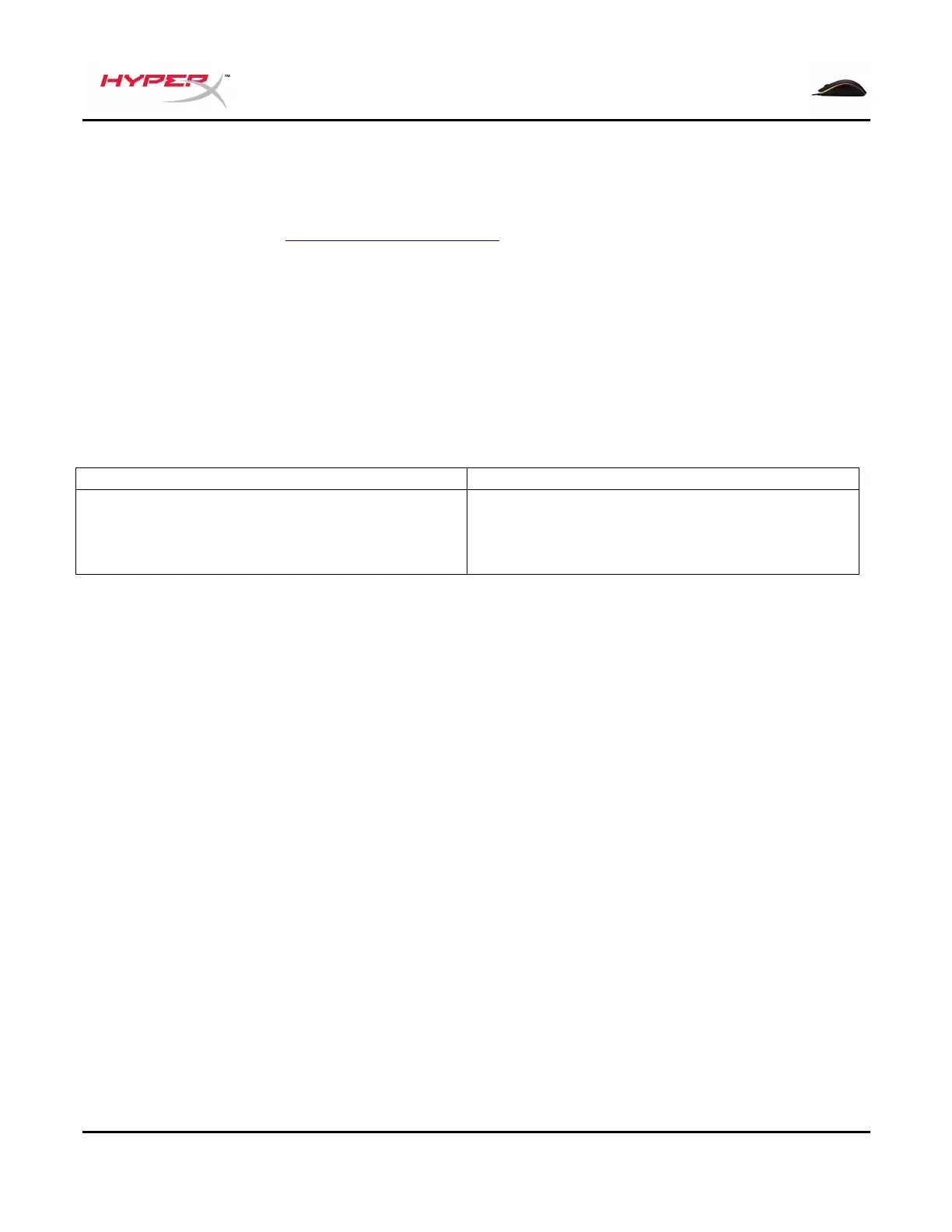HyperX NGenuity Yazılımı:
Aydınlatma özelliklerini, DPI önayarlarını ve makro ayarlarını kişiselleştirmek için HyperX NGenuity
yazılımını buradan indirin: hyperxgaming.com/ngenuity.
Fonksiyonları hakkında ayrıntılı bilgi için HyperX NGenuity Oyun Yazılımı'nın kullanım kılavuzuna
bakın.
Mouse fabrika ayarlarına sıfırlama:
Mouse'la ilgili herhangi bir sorun yaşıyorsanız, fabrika ayarlarına sıfırlama işlemi yapabilirsiniz. Bu
işlem, özel LED profilinizin ve DPI önayarlarınızın silinmesine neden olur.
