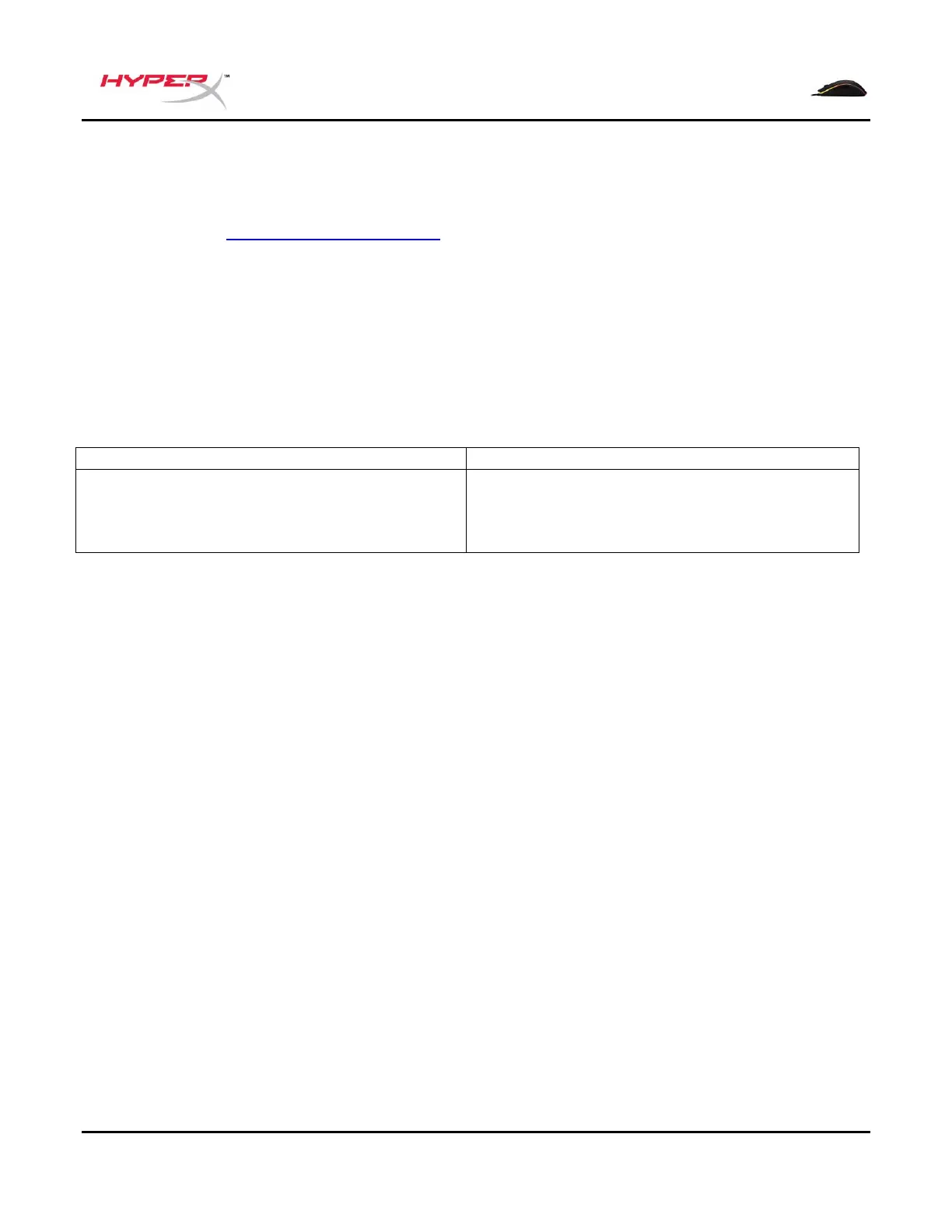Phần mềm HyperX NGenuity:
Để tùy chnh cách chiếu sáng, thiết lập DPI sẵn có và thiết lập macro, hãy tải về phần mềm HyperX
NGenuity ở đây: hyperxgaming.com/ngenuity.
Tham khảo hưng dẫn sử dng phần mềm HyperX NGenuity để biết thêm về các chức năng.
Đặt chuột về thit lp ban đầu:
Nếu bạn gặp bất kỳ sự cố nào vi chuột, bạn có thể đặt n về thiết lập ban đầu. Bạn sẽ mất cấu hình
LED tùy chnh và thiết lập DPI sẵn có khi làm vậy.
