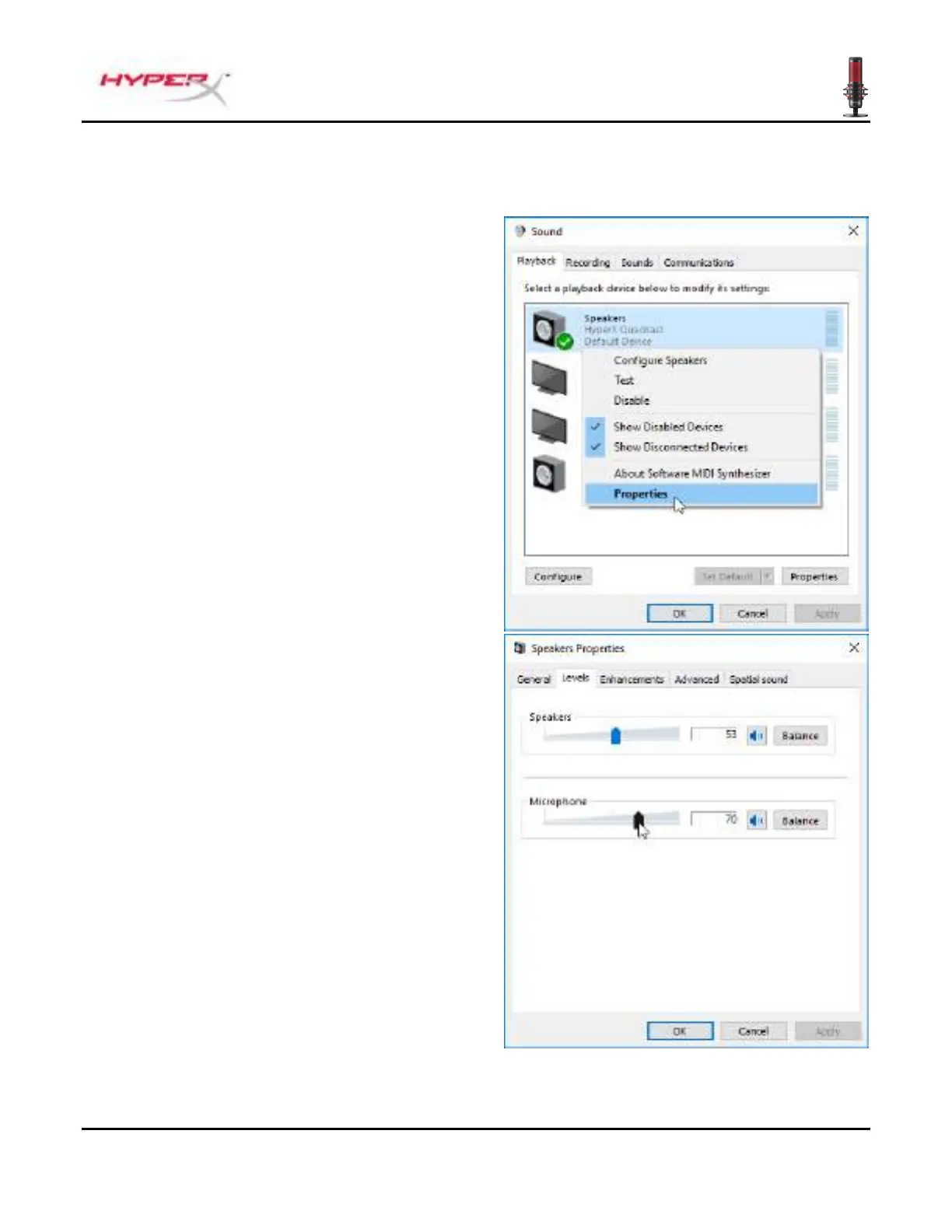Réglage du contrôle du micro
PC
1. Dans le panneau de configuration Son,
sous l’onglet Lecture, cliquez-droit sur Haut-
parleurs HyperX QuadCast, puis
sélectionnez Propriétés.
2. Sous l’onglet Niveaux, déplacez le curseur
du volume Microphone pour régler le
niveau de contrôle du micro.