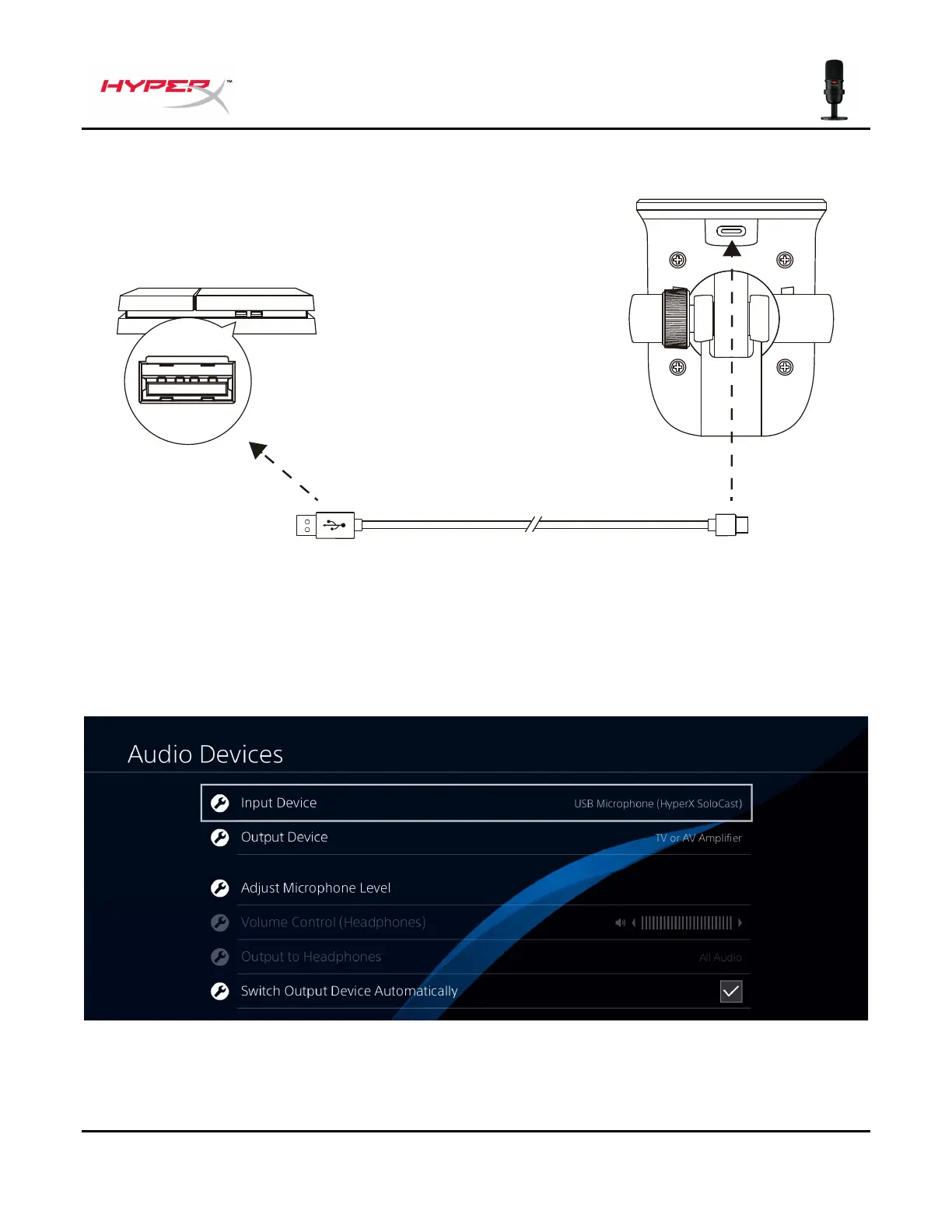Document No. 480HX-HMIS1X.A01
Using with PS4™
Connect the microphone to a USB port on the PS4™ with the included USB cable.
To ensure the microphone is configured correctly on the PS4™, follow the steps below:
1. From the PS4™ main menu, go to Settings > Devices > Audio Devices.
2. Set Input Device to USB Microsoft (HyperX SoloCast).
