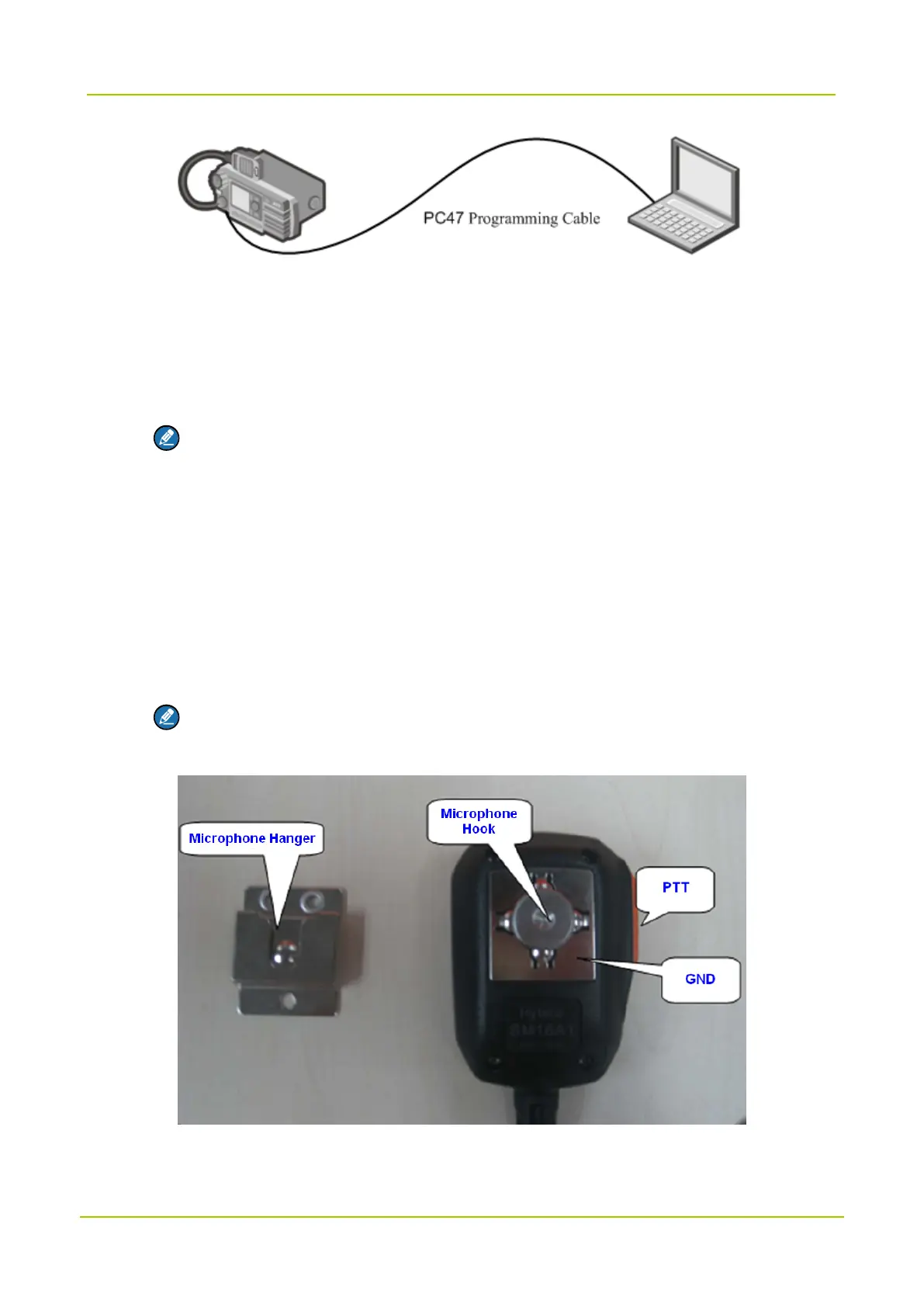Step 4 Turn on the radio to enter the download mode.
When the radio enters the download mode successfully, its LED indicator flashes red for
seconds and then glows red solidly. Otherwise, it fails. In this case, please turn off the radio and
repeat the above operations.
Note
After upgrade, please toggle the switch on PC47 to the CPS end and then turn off the radio.
Using PC37 Programming Cable
The palm microphone and its hanger can also be used to make the radio enter the download mode:
Step 1 Turn off the radio.
Step 2 Connect the palm microphone to the 10Pin port on the front panel of the radio, and hook the
palm microphone on the hanger.
Note
If the microphone hanger is not available, you can connect the hook to the GND using a
metal conductor.
Step 3 Hold the PTT on the palm microphone and turn on the radio, so as to let the radio enter the
download mode.
