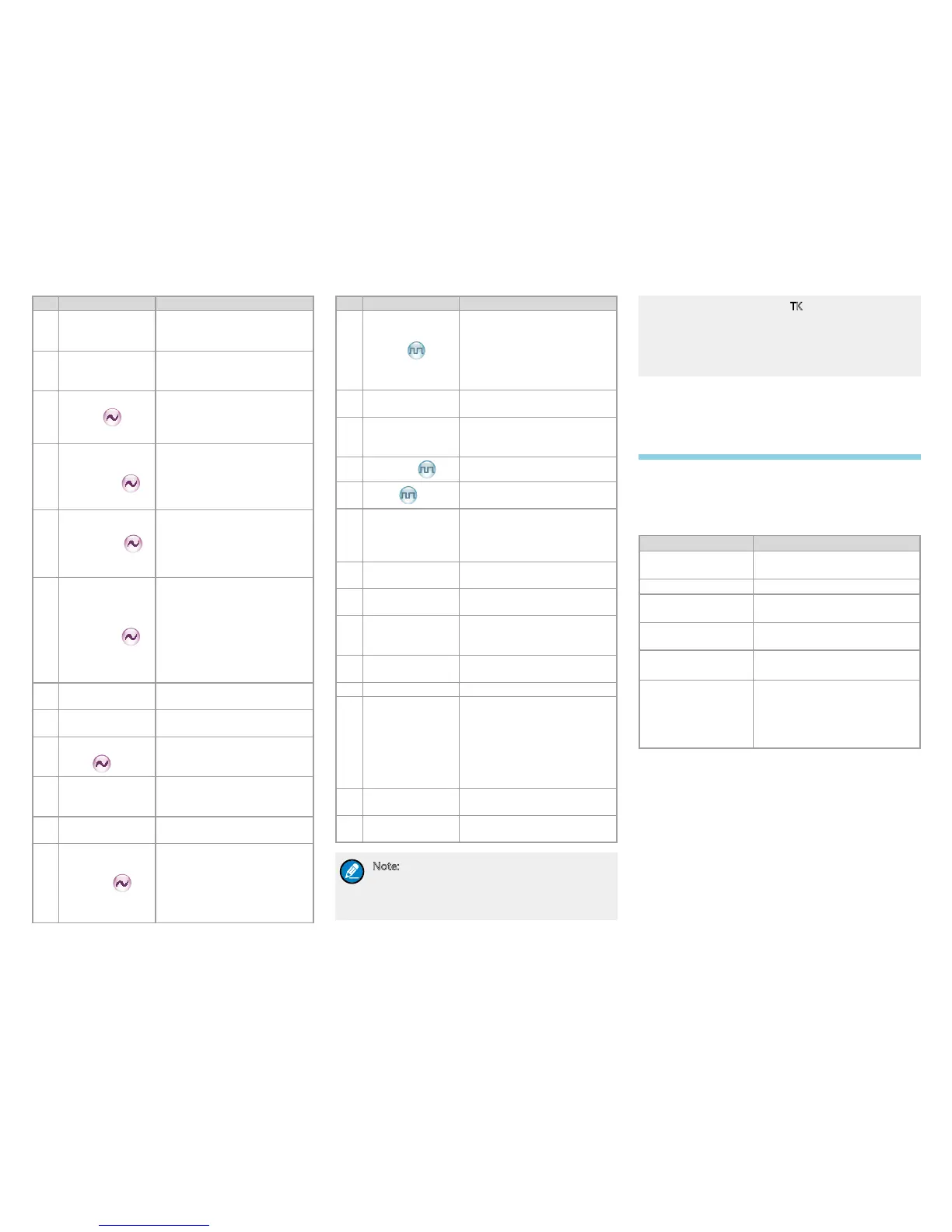3
No. Shortcut Key Description
3
Adjust Power
Level
To adjust the power level
quickly. The power level: High
and Low.
4 Talk Around
To switch the operation mode
between the Direct mode and
the Repeat mode quickly.
5 Monitor
Press this key to switch to the
Monitor Squelch Mode, and
press it again to switch to the
Rx Squelch Mode.
6
Monitor
Momentary
Press this key to start
monitoring, and release it to
exit monitoring. This feature is
linked with both the long press
and short press of the key.
7 Squelch Off
To activate the Squelch Off
feature quickly, so the speaker
will be unmuted. The feature
will remain active upon radio
restart.
8
Squelch Off
Momentary
Press this key to activate
the Squelch Off feature
momentarily. Release it to
return to the previous mode.
The Squelch Off Momentary
feature must be assigned to
short press and long press of
a key together.
9 Scan
To enable or disable the Scan
feature quickly.
10
Nuisance
Temporary Delete
To temporarily ignore rarely
used channel activity.
11
Adjust Squelch
Level
To change the squelch level
among Open, Normal and
Tight.
12
Battery Power
Indicator
Press this key and check the
current battery power status
via the LED indicator.
13 Man Down
▼
To enable or disable the Man
Down function quickly.
14 Scramble
To enable or disable the
Scrambler feature quickly.
Scrambler is used to
encrypt your voice so as to
guarantee privacy of your
communication.
No. Shortcut Key Description
15 Encrypt
▼
To enable or disable the
Encrypt feature quickly.
Encrypt is used to encrypt
your voice so as to
guarantee privacy of your
communication.
16 Lone Worker
To enable or disable the Lone
Worker feature quickly.
17 One Touch Call
To call the preset contact
quickly. At most ve keys can
be assigned with this feature.
18 Telemetry ▼ To monitor remote equipment.
19 Roam
▼
To enable or disable the
Roam feature quickly.
20 Priority Interrupt
To terminate the ongoing
activity on the current channel,
so as to initiate a new call or
data service.
21 VOX
To enable or disable the VOX
feature quickly.
22 GPS Report
▼
To upload the GPS data to the
system immediately.
23 Option Board
▼
To enable or disable the
option board on the current
channel.
24 Emergency On
To make an emergency call for
help in emergent situations.
25 Emergency Off To exit the emergency call.
26 Preset Channel
To switch the channel quickly.
The target channel, preset
by the dealer, is a channel
from any zone. At most 4
programmable keys can be
assigned with this feature at
one time.
27 LQO
To enable or disable LQO
feature.
28 Covert Mode
To enter or exit the Covert
mode.
Note:
●
Long and short press of a key can be
assigned with different functions by your
dealer.
●
Short press of the TK key is assigned with
the Emergency On feature, long press
assigned with the Emergency Off feature.
You can also assign it with other features
via your dealer.
Status Indication
LED Indicator
The LED on the top of the radio will help you easily
identify the current radio status.
LED Indication Radio Status
The LED ashes
green.
Powering on
The LED glows red. Transmitting
The LED glows
green.
Receiving
The LED ashes
orange slowly.
Scanning
The LED ashes
orange rapidly.
Emergency
The LED glows
orange.
No voice is being transmitted or
received on the channel after a
call is established. Within such
period, you can hold the PTT
key to talk.
