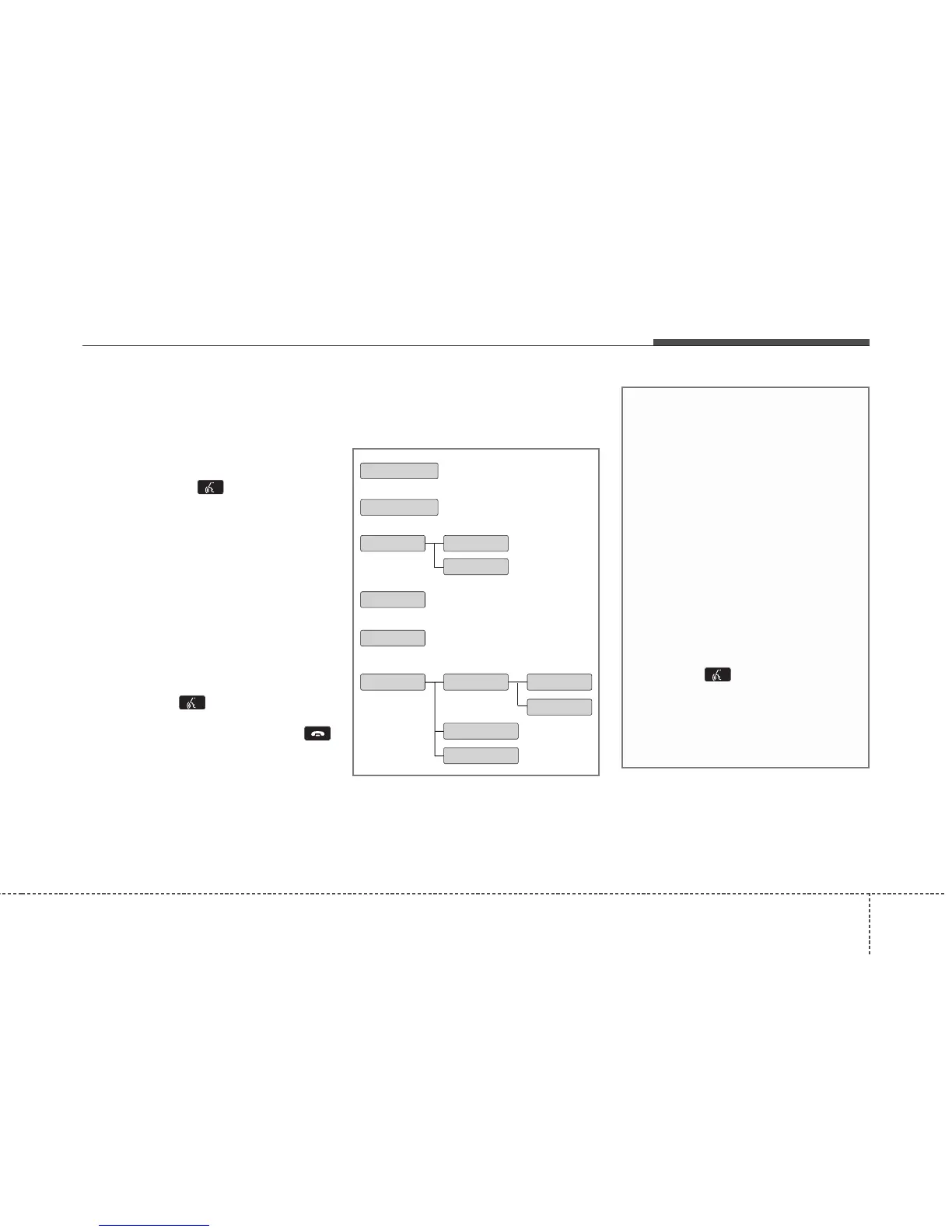4137
Features of your vehicle
✽✽
Tip
■
Voice Operation
To get the best performance out of the
Voice Recognition System, observe the
followings:
- Keep the interior of the vehicle as
quiet as possible. Close the window
to eliminate surrounding noise
(traffic noise, vibration sounds,
etc), which may disturb recogniz-
ing the voice command correctly.
- Speak a command after a beep
sound within 5 seconds. Otherwise
the command will not be received
properly.
- Speak in a natural voice without
pausing between words.
- While receiving voice commands,
press the button on the steer-
ing wheel remote controller to ter-
minate guidance. Voice command
will convert back to waiting mode
to allow the user to say a new voice
command.
■
Voice Recognition Activation
• The voice recognition engine contained
in the Bluetooth
®
System can be acti-
vated in the following conditions:
- Button Activation
The voice recognition system will be
active when the button is pressed
and after the sound of a Beep.
- Active Listening
The voice recognition system will be
active for a period of time when the
Voice Recognition system has asked
for a customer response.
• The system can recognize single digits
from zero to nine while number greater
than ten will not be recognized.
• The system shall cancel voice recogni-
tion mode in following cases : When
pressing the button and saying
“cancel” following the beep. When not
making a call and pressing the
button. When voice recognition has
failed 3 consecutive times.
• At any time if you say “help”, the system
will announce what commands are
available.
■
Menu tree
The menu tree identifies available voice
recognition Bluetooth
®
functions.
Call [Name] Ex) Call John(at Home)
Ex) Dial 911
Dial [Number]
Redial
Call Back
Add entry
Phonebook
Change name
Delete name
By phone
By voice
Call By name
By number
