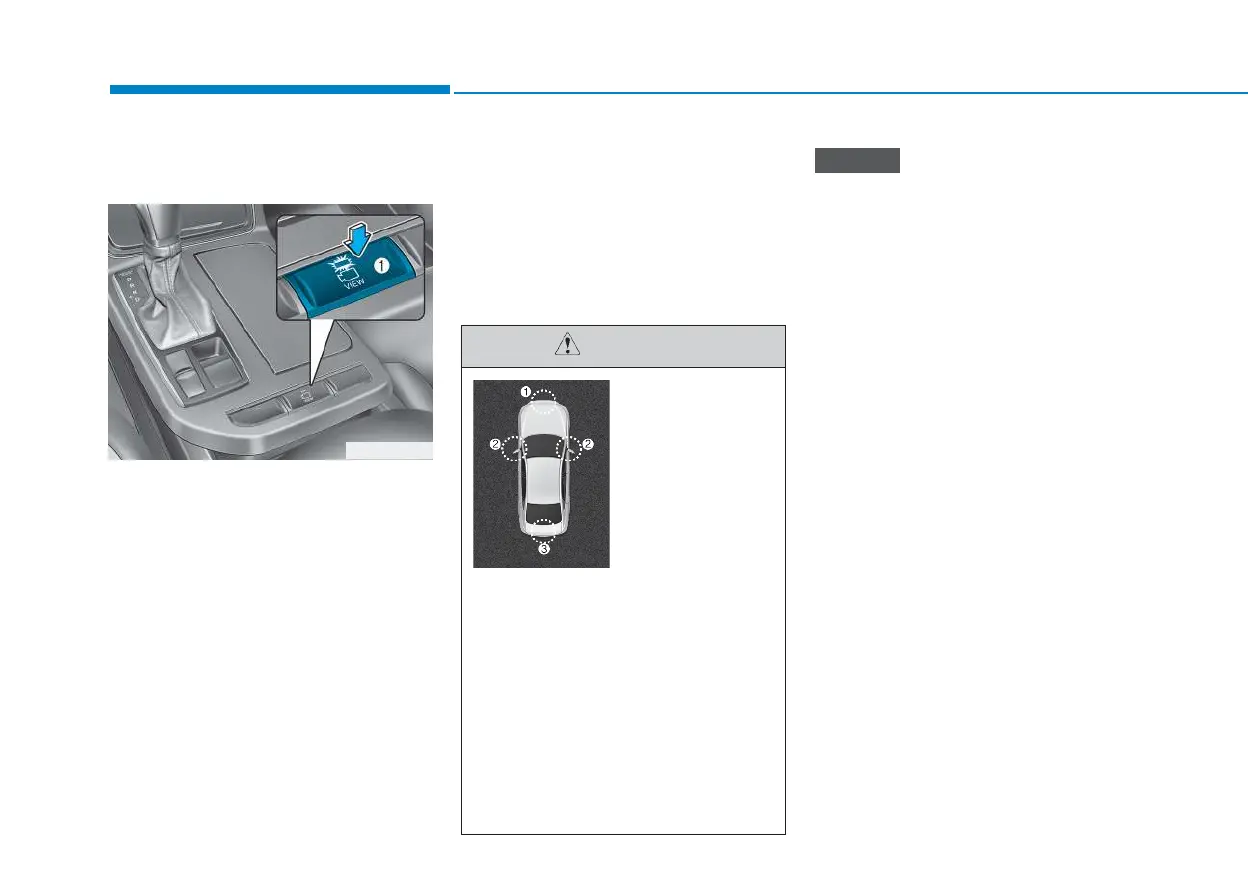3-118
Convenient features of your vehicle
Around View Monitoring (AVM)
System
The Around View Monitoring (AVM)
System can assist in parking by allow-
ing the driver to see around the vehi-
cle. Push the button into the ON posi-
tion to operate the system. To cancel
the system, push the button again.
Operating conditions
- When the Engine Start/Stop button
is in the ON position
- When the transmission is on D, N
or R
- When vehicle speed is not over
15km/h
• When vehicle speed is over
15km/h, the AVM system will turn
off. The system will not automati-
cally turn on again, even though
vehicle speed gets below 15
km/h. Push the AVM button again,
to turn on the system.
• When the vehicle is backing up,
the AVM system will turn ON
regardless of vehicle speed or
AVM button status. However, if
vehicle speed is over 15 km/h
when driving forward, the AVM
system will turn off.
• A warning appears on the AVM
system when:
- The trunk is opened
- The driver's door is opened
- The passenger's door is opened
- The outside rearview mirror is
folded
• If the AVM system is not operat-
ing normally, the system should
be checked by an authorized
HYUNDAI dealer.
For more details, please refer to the
Multimedia System Manual that was
supplied with your vehicle.
NOTICE
OIG046463L
(1) Front camera
(2) Left/Right
camera
(3) Rear camera
• Around View Monitoring (AVM)
System only serves to assist
the driver in parking. ALWAYS
look around your vehicle to
make sure there are no objects
or obstacles before moving the
vehicle.
• Always keep the camera lens
clean. The camera may not
work normally if the lens is
covered with foreign material.
CAUTION
ODH047435
