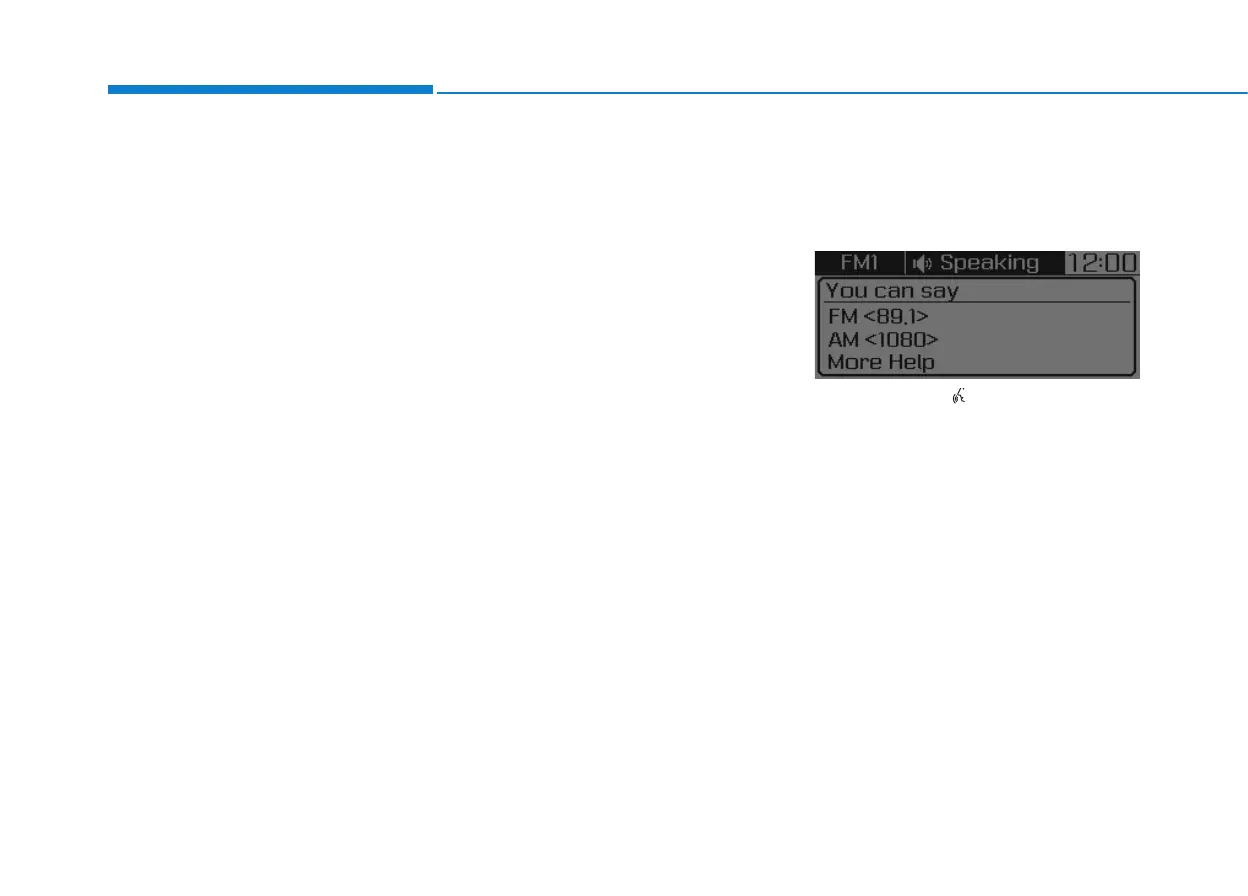4-46
Multimedia System
• Up to 1,000 contacts saved in your
Bluetooth
®
Wireless Technology phone
can be downloaded into the car con-
tacts. Contacts that have been down-
loaded to the car cannot be edited or
deleted on the phone.
• Mobile phone contacts are managed
separately for each paired
Bluetooth
®
Wireless Technology device (max 5
devices x 1,000 contacts each).
Previously downloaded data is main-
tained even if the
Bluetooth
®
Wireless
Technology device has been discon-
nected. (However, the contacts and call
history saved to the phone will be
deleted if a paired phone is deleted.)
• It is possible to download contacts dur-
ing Bluetooth
®
streaming audio.
• When downloading contacts, the icon
will be displayed within the status bar.
• It is not possible to begin downloading
a contact list when the contact down-
load feature has been turned off within
the
Bluetooth
®
Wireless Technology
device. In addition, some devices may
require device authorization upon
attempting to download contacts. If
downloading does not normally occur,
check the
Bluetooth
®
Wireless
Technology device settings or for notifi-
cations on the screen.
• The contacts download feature may
not be supported in some mobile
phones. For more information of sup-
ported Bluetooth
®
devices and func-
tion support, refer to your phone’s user
manual.
Voice Recognition Mode
(if equipped)
Using Voice Recognition
Short press the button on the steer-
ing wheel controls. Say a command
If prompt feedback is in [On], then the
system will say "Please say a command
after the beep (BEEP)"
• If prompt feedback is in [On] mode,
then the system will only say "(BEEP)"
• To change Prompt Feedback
[On]/[Off], go to [SETUP/CLOCK]
[System]
[Prompt Feedback]
• For proper recognition, say the com-
mand after the voice instruction and
beep tone.
