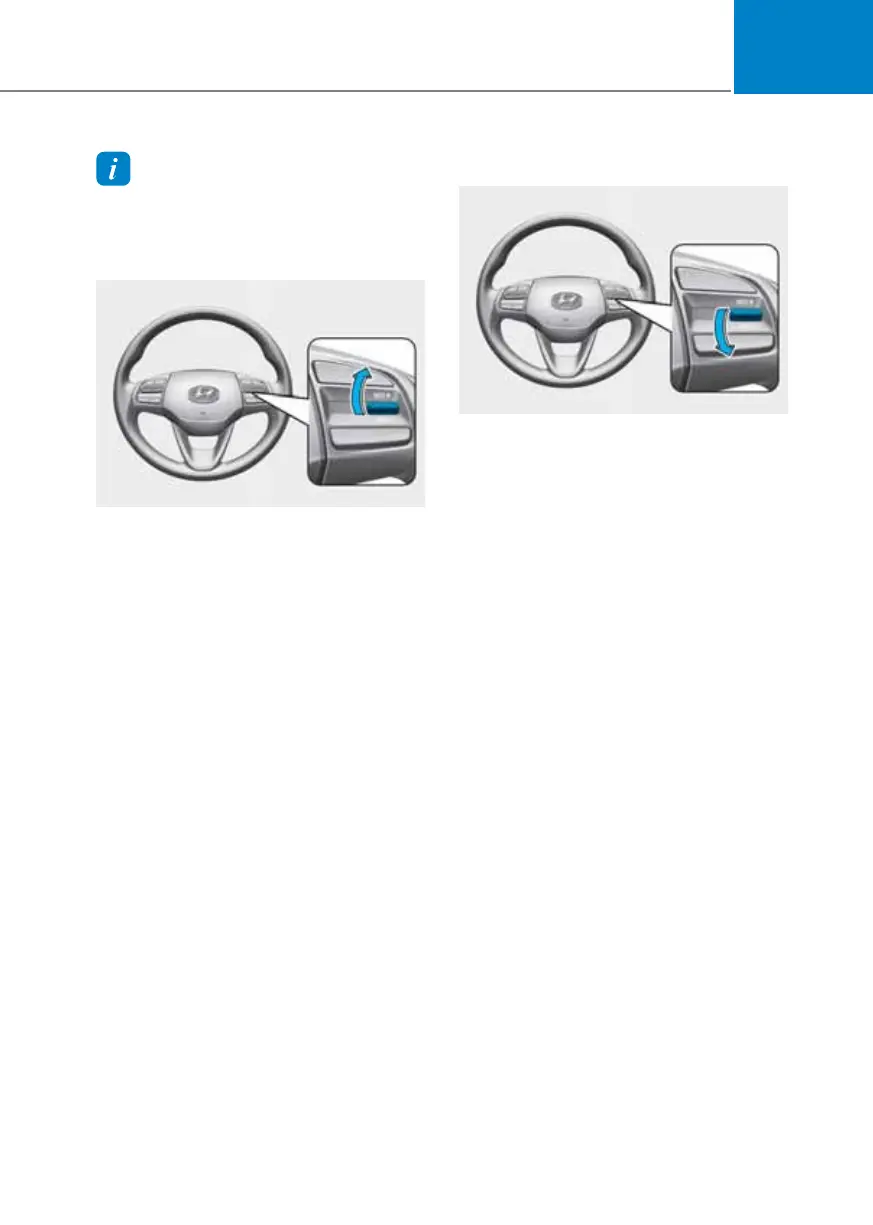07
7-3
Information
The vehicle may slow down or speed up
slightly while going uphill or downhill.
To increase speed
OAI3069012
• Push the RES+ switch up and hold it,
while monitoring the speedometer
on the instrument cluster. Release
the toggle switch when the desired
speed is shown and the vehicle will
accelerate to that speed.
• Push the RES+ switch up and release
it immediately. The set speed will
increase 2 km/h (1.2 mph) each time
the toggle switch is operated in this
manner.
• Depress the accelerator pedal. When
the vehicle attains the desired speed,
push the SET- switch down.
To decrease speed
OAI3069011
• Push the SET- switch down and hold
it. Your vehicle will gradually slow
down. Release the toggle switch at the
speed you want to maintain.
• Push the SET- switch down and
release it immediately. The set speed
will decrease 2 km/h (1.2 mph) each
time the toggle switch is operated in
this manner.
• Lightly tap the brake pedal. When the
vehicle attains the desired speed, push
the SET- switch down.
To temporarily accelerate
Depress the accelerator pedal. When
you take your foot off the accelerator,
the vehicle will return to the previously
set speed.
If you push SET- switch down at the
increased speed, Cruise Control will
maintain the increased speed.
