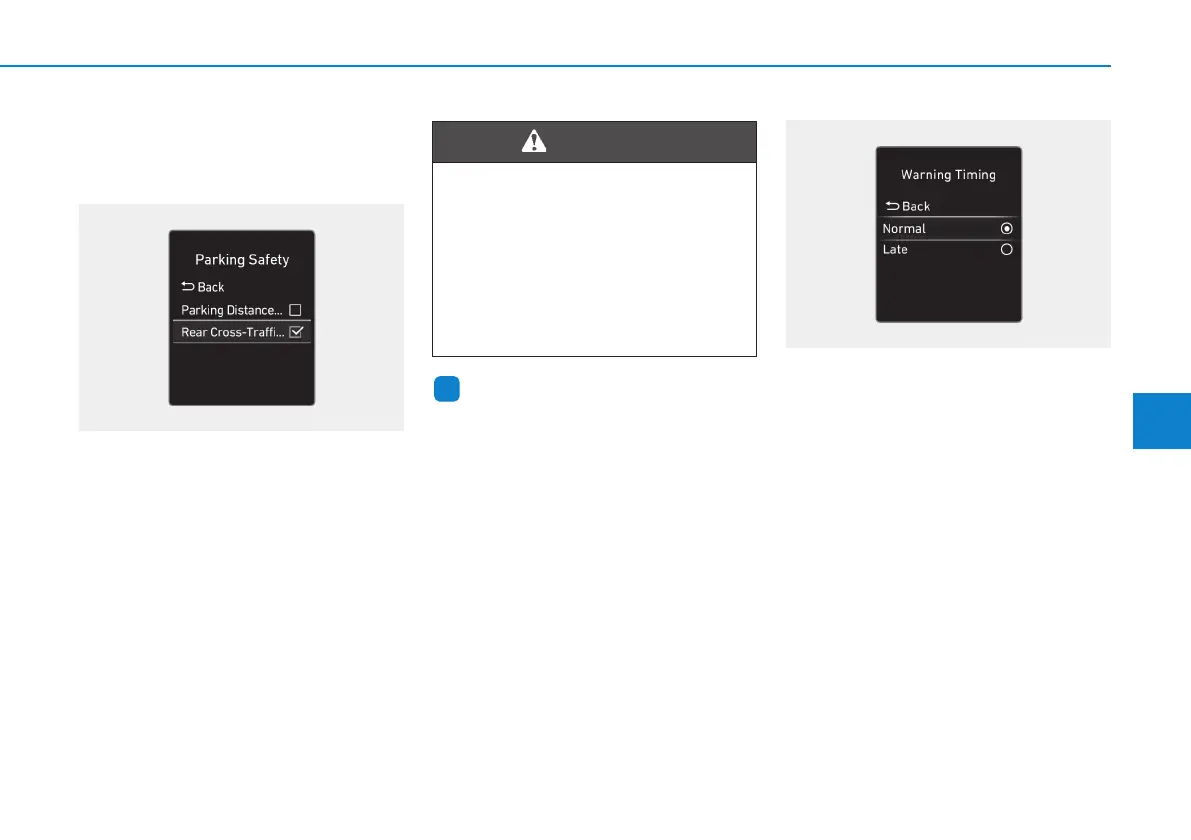5-165
Driving your vehicle
Rear Cross-Traffic Collision-
Avoidance Assist settings
Setting
Rear Cross-Traffic Safety
With the engine on, select ‘Driver
Assistance → Parking Safety → Rear
Cross-Traffic Safety’ from the
Settings menu to turn on Rear
Cross-Traffic Collision-Avoidance
Assist and deselect to turn off the
function.
Information
Settings for Rear Cross-Traffic Safety
system include Rear Cross-Traffic
Collision Warning and Rear Cross-
Traffic Collision-Avoidance Assist.
Warning Timing
With the engine on, select ‘Driver
Assistance → Warning Timing’ from
the Settings menu to change the ini-
tial warning activation time for Rear
Cross-Traffic Collision-Avoidance
Assist.
When the vehicle is first delivered,
Warning Timing is set to ‘Normal’. If
you change the Warning Timing, the
Warning Timing of other Driver
Assistance systems may change.
i
5
OTM070194N
OTM070140N
When the engine is restarted,
Rear Cross-Traffic Collision-
Avoidance Assist will always
turn on. However, if ‘Off’ is
selected after the engine is
restarted, the driver should
always be aware of the sur-
roundings and drive safely.
WARNING
PDeN UK 5.qxp 8/25/2022 4:39 PM Page 165
